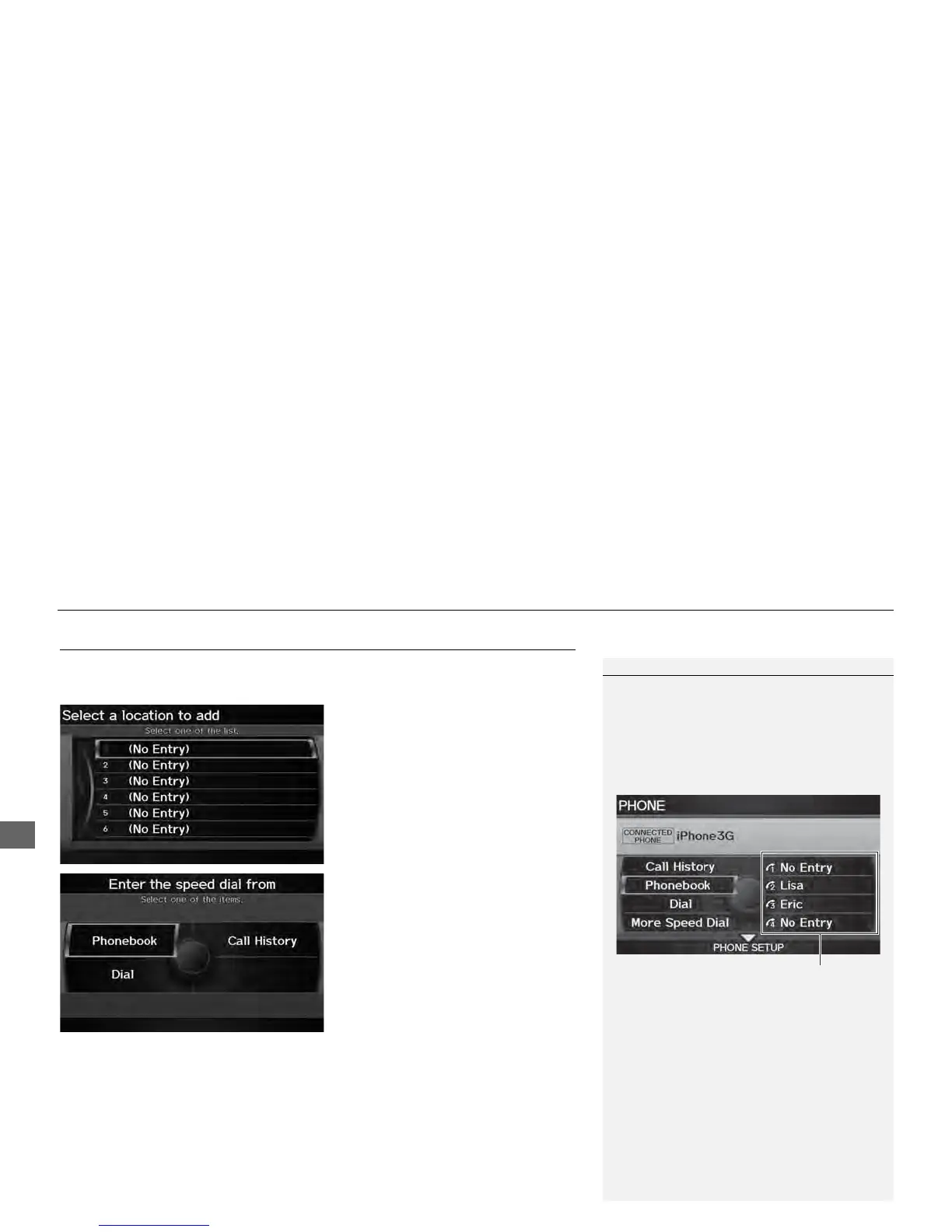Setting Up Speed Dialing
H PHONE button
PHONE SETUP
Edit Speed Dial
Store Speed Dial
Create speed dial entries with voice tags for easy calling.
1. Rotate i to select a location in
the speed dial list. Press u.
2. Rotate i to select a number entry
method. Press u.
3. Follow the prompt to enter a voice
tag.
The following options are available:
• Phonebook: Adds a number from the imported phonebook.
• Call History: Adds a number from the last 30 numbers.
• Dial: Enters a number manually.
1 Setting Up Speed Dialing
You can control the HFL system using voice
commands.
2 HFL Menus P. 186
Up to 20 speed dial entries can be stored per
user. The first four entries are displayed on the
Cellular Phone screen.
You can select a “No Entry” field directly from
the Cellular Phone screen to store a speed dial
number.
