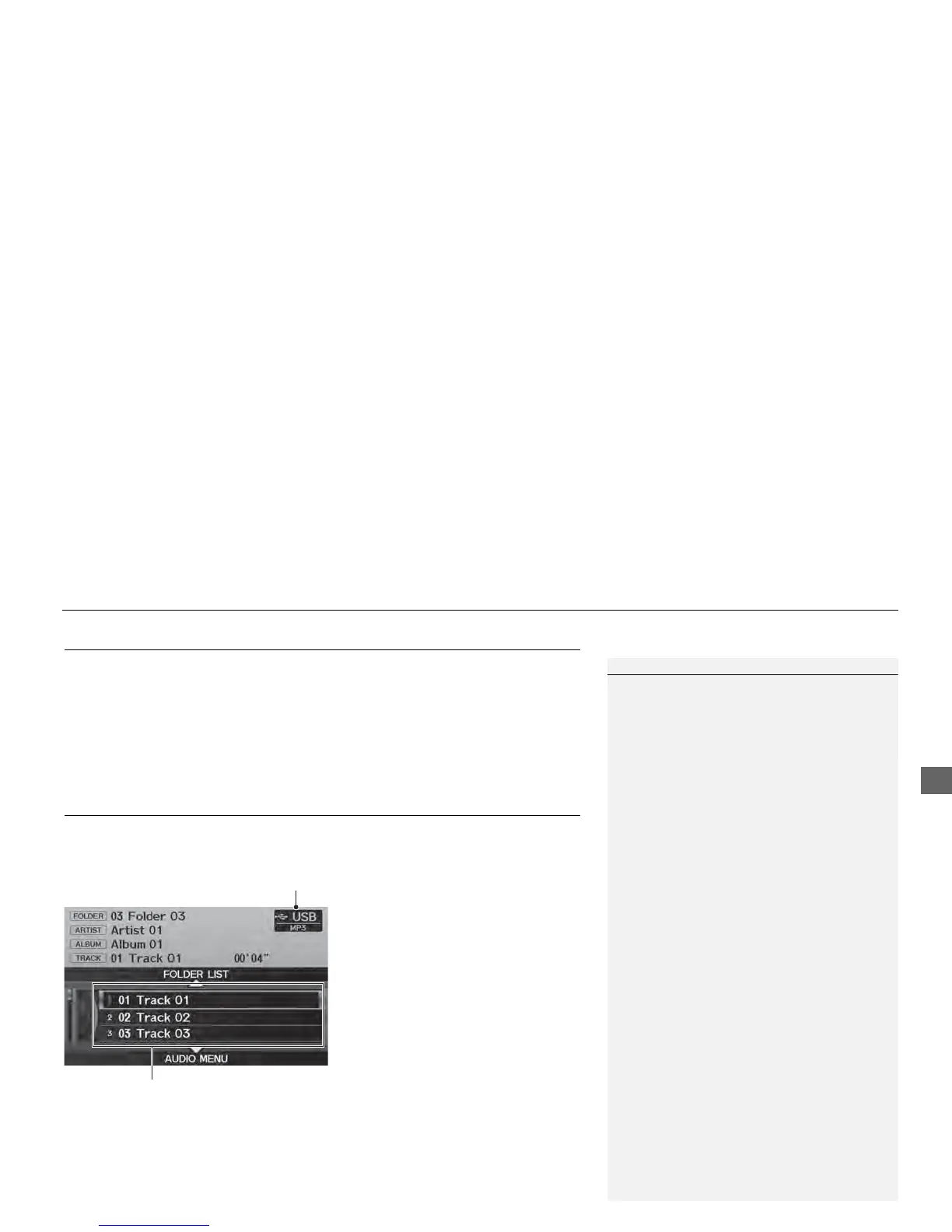Selecting USB Mode
1. Connect the USB flash drive to the USB adapter cable in the console
compartment.
2. Press the USB/AUX button until you get to USB mode.
3. Select a track using skip, scan, folder list, or track list.
The current track number and folder number are displayed on the display.
Audio Screen Control
H AUDIO button (in USB mode)
Control the audio screen through the navigation system.
Rotate i to select a track. Press u.
Move e to select FOLDER LIST to
display the folder list.
2 Playing Tracks in Folders P. 163
Move r to select AUDIO MENU.
2 Audio Menu P. 162
1 Playing a USB Flash Drive
d “Display audio screen”
You can control the audio system using voice
control commands.
2 USB Commands P. 251
A visual guide helps you operate the audio
system.
2 System Controls P. 4
2 Basic Operation P. 6
In some cases, the name of the artist, album, or
track may not appear correctly.
Tracks on the USB flash drive are played in their
stored order. This order may be different from
the order displayed on your PC or device.
The audio system displays UNPLAYABLE FILE, and
then skips to the next track when the following
tracks are played:
• Tracks in WMA or AAC format protected by
digital rights management (DRM)
• Tracks in unsupported format
If there is a problem, you may see an error
message on the display.
2 Error Messages P. 227
