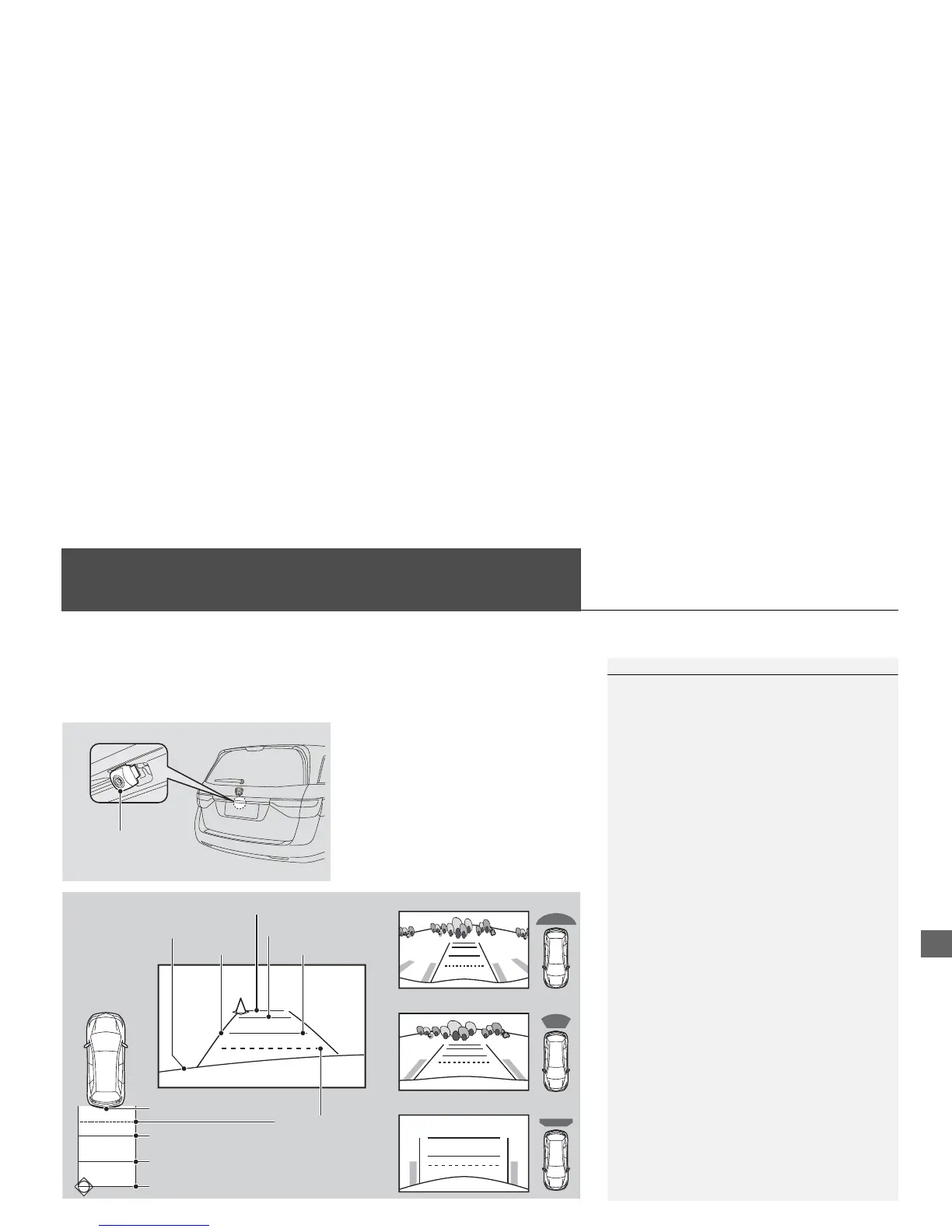Multi-view Rear Camera
Your vehicle is equipped with a multi-view rear camera. When you shift into Reverse,
the rear view is displayed on the navigation system screen. The edge of the bumper
and parking guide lines are also displayed.
To turn the guide lines on or off, press
and hold the CANCEL button for
about three seconds.
Rotate i to adjust the brightness of
the multi-view rear camera.
While the rear view is displayed, press
u to switch between Wide, Normal,
and Top down view modes.
1 Multi-view Rear Camera
Always keep the camera lens clean and
unobstructed. The multi-view rear camera has a
lens that makes distances appear different than
they actually are. Always take care when
reversing, and look behind you for obstacles.
Navigation controls are disabled when in
Reverse.
Adjusting the brightness for the multi-view rear
camera display does not affect the brightness for
the navigation screen.
If you turn the guide lines off, they remain off
until you turn them back on.
If the last used viewing mode is Wide or Normal,
the same mode is selected the next time you shift
into Reverse. If Top view was last used, Normal
mode is selected.
