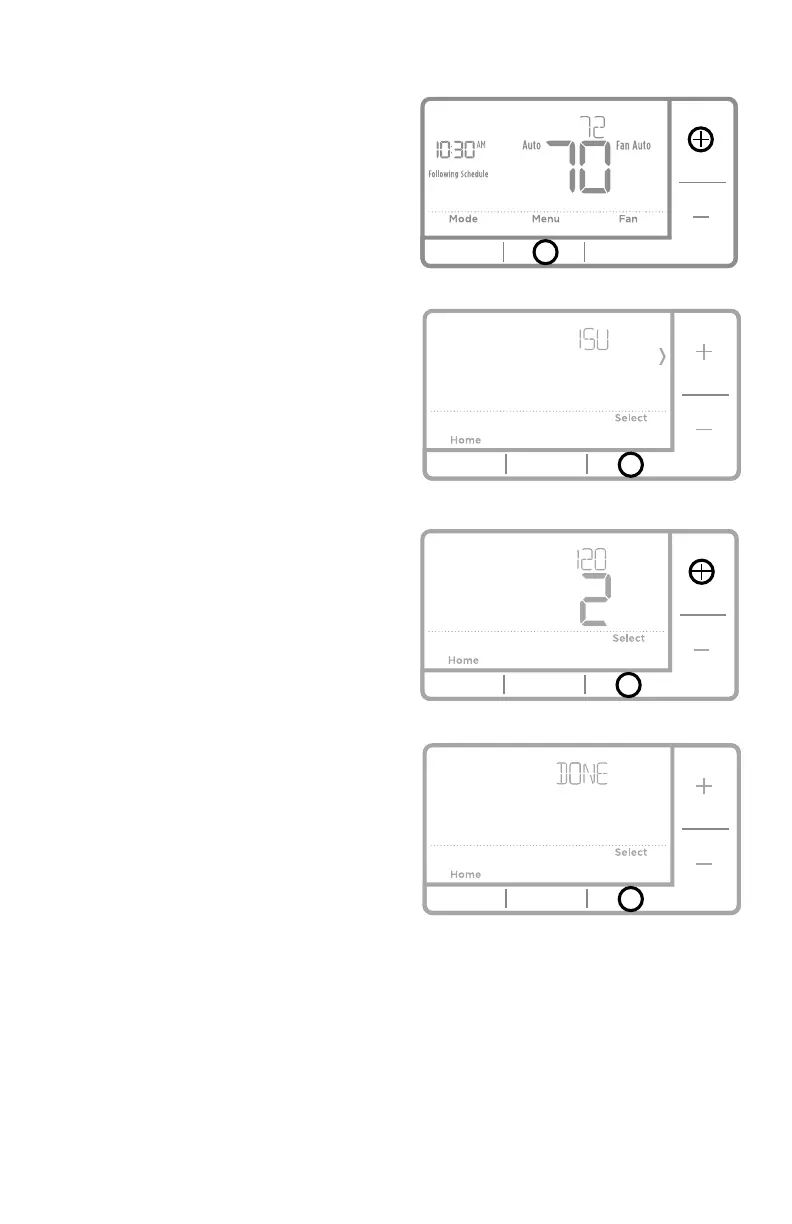14
Quick Installation Guide
Advanced menu
1 Press and hold Menu and +
buttons
for approximately 5 seconds to enter
advanced menu.
2 Press Select to enter System Setup
(ISU) menu.
3 Press Select to cycle through System
Setup numbers.
NOTE: See “System Setup options”
on page 8 for a full list of
System Setup numbers and options.
4 Press + or - to change values or
select from available options.
5 Press Select to save changes and
advance to the next System Setup
number.
6 Once you have cycled through all of
the System Setup numbers, “Done”
is displayed. Press Select to save and
exit.
To save and exit early, press Home to
return to the Home screen.
Back
