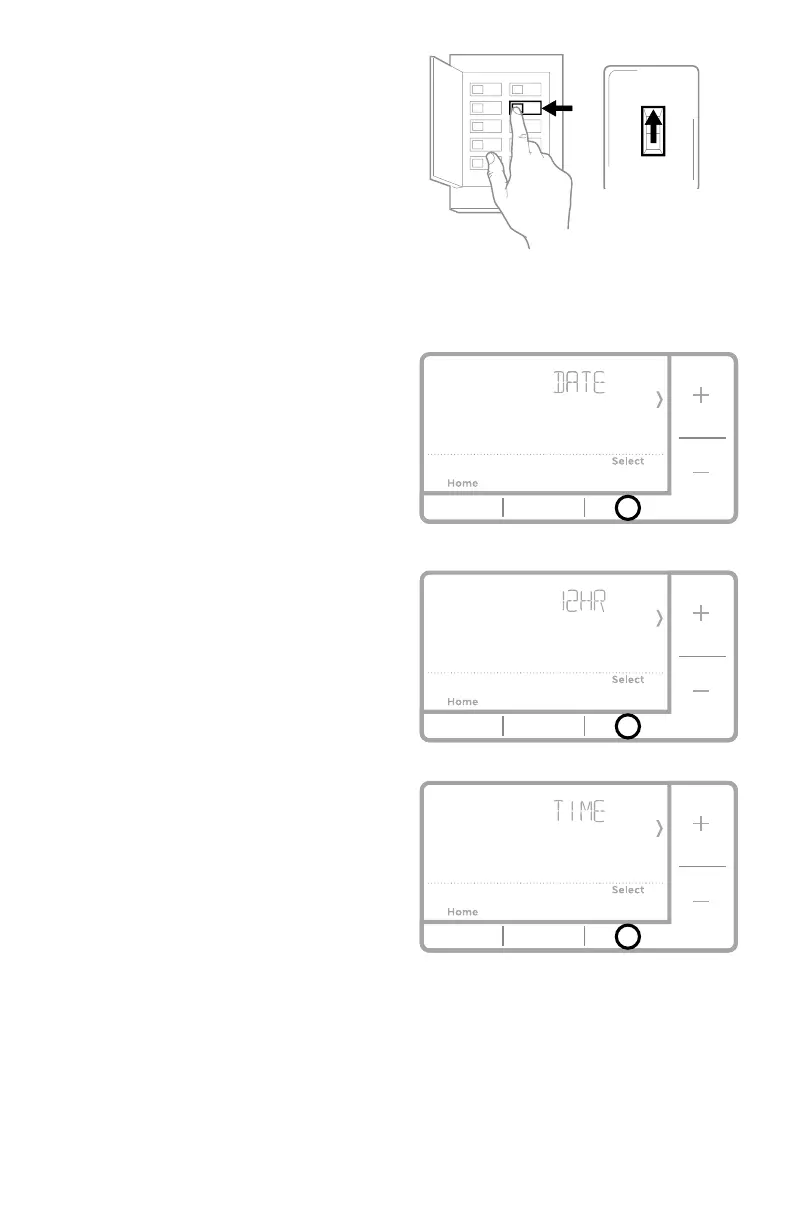7
RTH7400/RTH7500 Series
18 Turn your power ON.
Turn on the power at the breaker box
or switch that controls the heating/
cooling system.
19 Set the date.
Press + or - to adjust the year. Press
Select.
Press + or - to adjust the month.
Press Select.
Press + or - to adjust the day. Press
Select.
20 Choose a clock format.
Press + or - set the clock format:
12 hour (standard for North
America) or 24 hour
. Press Select.
21 Set the time.
Press + or - to adjust the hour. Press
Select.
Press + or - to adjust the minutes.
Press Select.
Back
ON
OFF
ON
Breaker box
Switch
Set date and time
