TH9320WF5003
User Guide
Smart Thermostat
9000
color
touchscreen
72
º
SET TO
72
º
HOME
FAN
SYSTEM
MENU
Fri, Jun 14, 2013
6:30 pm
INDOOR
45% Humidity
OUTDOOR
STATUS
cool mode
80˚/55% Humidity
following schedule
Features of your Smart thermostat
With your new thermostat, you can:
• Connect to the Internet to monitor and control your heating/cooling
system.
• View and change your heating/cooling system settings.
• View and set temperature and schedules.
• Receive alerts via email and get automatic upgrades.
• View outdoor temperature and humidity (requires WiFi set up and
registration).
Need Help?
For assistance please visit resideo.com,
or call toll-free: 18557335465
Read before installing











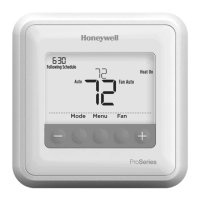
