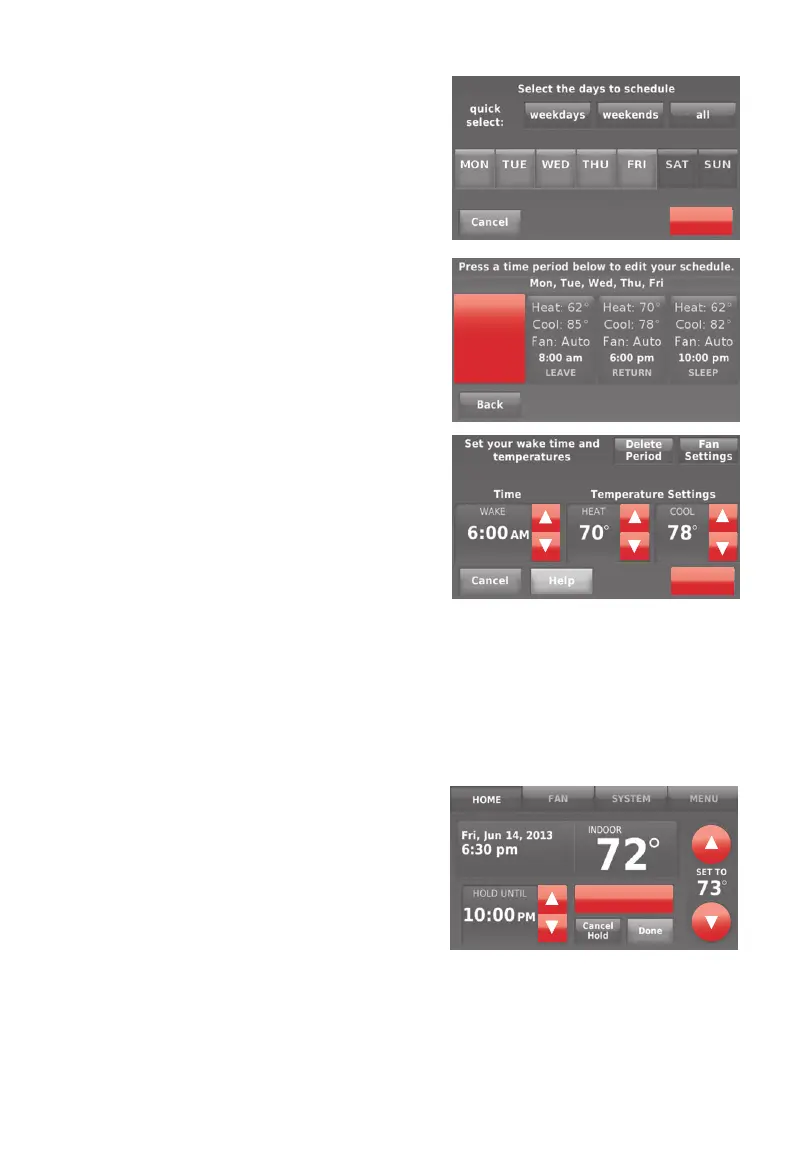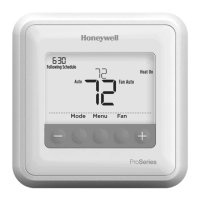69-2814EFS—07 8
If you selected I’ll do it myself on the
Create/Edit Schedule screen (page 7),
follow these steps:
1 Select the days to schedule, touch Next.
2 Touch Wake to set your Wake time for
selected days.
Next
6:00 am
Heat: 70°
Cool: 78°
Fan: Auto
WAKE
Adjusting program schedules
3 Touch p or q to set Heat and Cool
temperatures for the Wake period, then
touch Done.
4 Touch other time periods (Leave, Return,
Sleep) to set time and temperatures for
each.
5 Touch Done to save and exit.
Note: Touch Delete Period to eliminate any
unwanted time period.
Note: Touch Fan Settings to customize fan
settings for any time period.
Done
Overriding schedules: home use
1 Touch p or q to adjust the
temperature (right side of screen)
and the Hold Until time (left side).
The schedule will resume when the
Hold Until time expires.
2 Touch Switch to Permanent Hold to keep
the same temperature until you
change it or resume the program
schedule.
3 Touch Cancel Hold at any time to
resume the program schedule.
Switch To
Permanent Hold
