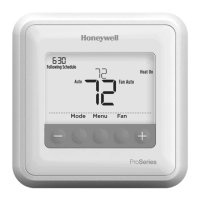69-2814EFS—07 3
Connexion à votre réseau WiFi
Pour enregistrer votre thermostat, suivez
les instructions ci-dessous.
Remarque : L’écran Enregistrement
en ligne reste actif jusqu’à ce que
l’enregistrement soit terminé et/ou que
vous touchiez Terminé.
Remarque : Si vous touchez Terminé
avant de vous enregistrer en ligne,
votre écran d’accueil affiche un bouton
d’alerte orange vous indiquant de
procéder à l’enregistrement. Touchez ce
bouton pour afficher les informations
d’enregistrement et une option pour
retarder l’exécution de cette tâche.
Terminé
Enregistrez-
vous en ligne
pour bénécier
de l acceès à
distance.
Appuyez pour info
M31570
Pour visualiser et régler votre
thermostat WiFi à distance, vous devez
posséder un compte Total Connect
Comfort. Voici comment procéder.
1 Ouvrez le site web Total Connect
Comfort.
Allez à mytotalconnectcomfort.com
Enregistrement de votre thermostat en ligne

