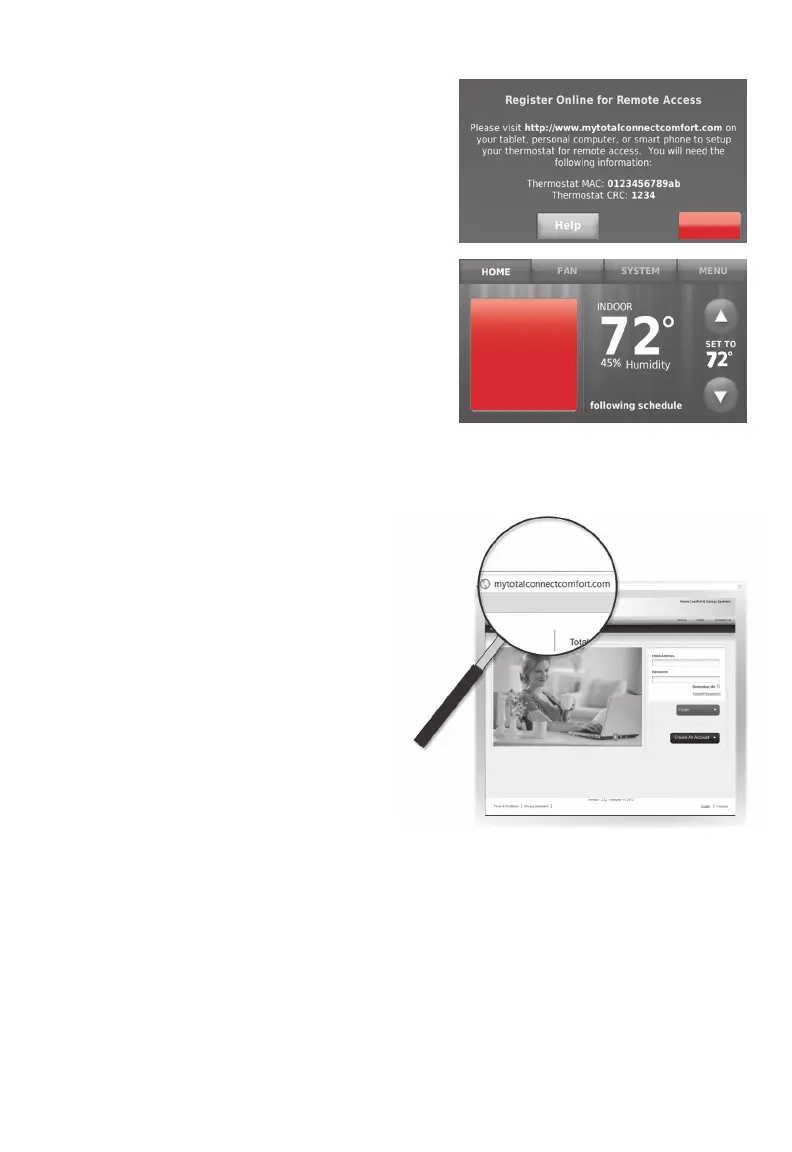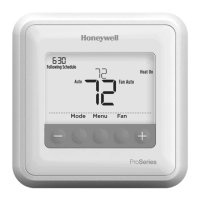69-2814EFS—07 3
Connecting to your WiFi network
To register your thermostat, follow the
instructions below.
Note: The Register Online screen
remains active until you complete
registration and/or touch Done.
Note: If you touch Done before you
register online, your home screen
displays an orange alert button telling
you to register. Touching that button
displays registration information and an
option to snooze the task.
Done
Register
online for
remote
access
Press for info
M31570
To view and set your WiFi thermostat
remotely, you must have a Total
Connect Comfort account. Use the
following steps.
1 Open the Total Connect Comfort web
site.
Go to mytotalconnectcomfort.com
Registering your thermostat online
