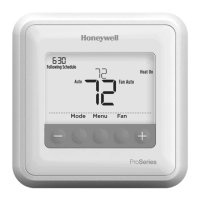69-2814EFS—07 3
Conexión de la red WiFi
Para registrar su termostato, siga las
instrucciones que se encuentran más
abajo.
Nota: La pantalla Registro a través de
Internet permanece activa hasta que
haya completado el registro o hasta que
toque Terminado.
Nota: Si toca Terminado antes de
registrarlo a través de Internet, la
pantalla de inicio muestra un botón
anaranjado de alerta que le informa que
debe registrar su termostato. Al tocar
dicho botón, aparece la información de
registro y una opción para posponer
dicha tarea.
Terminado
Regístrelo a
través de
Internet para
obtener acceso
remoto
Presionar para info
Registro del termostato en línea
M31570
Para ver y configurar el termostato con
conexión WiFi de manera remota, debe
tener una cuenta en Total Connect
Comfort. Siga los siguientes pasos.
1 Abra el sitio web Total Connect
Comfort.
Vaya a mytotalconnectcomfort.com

