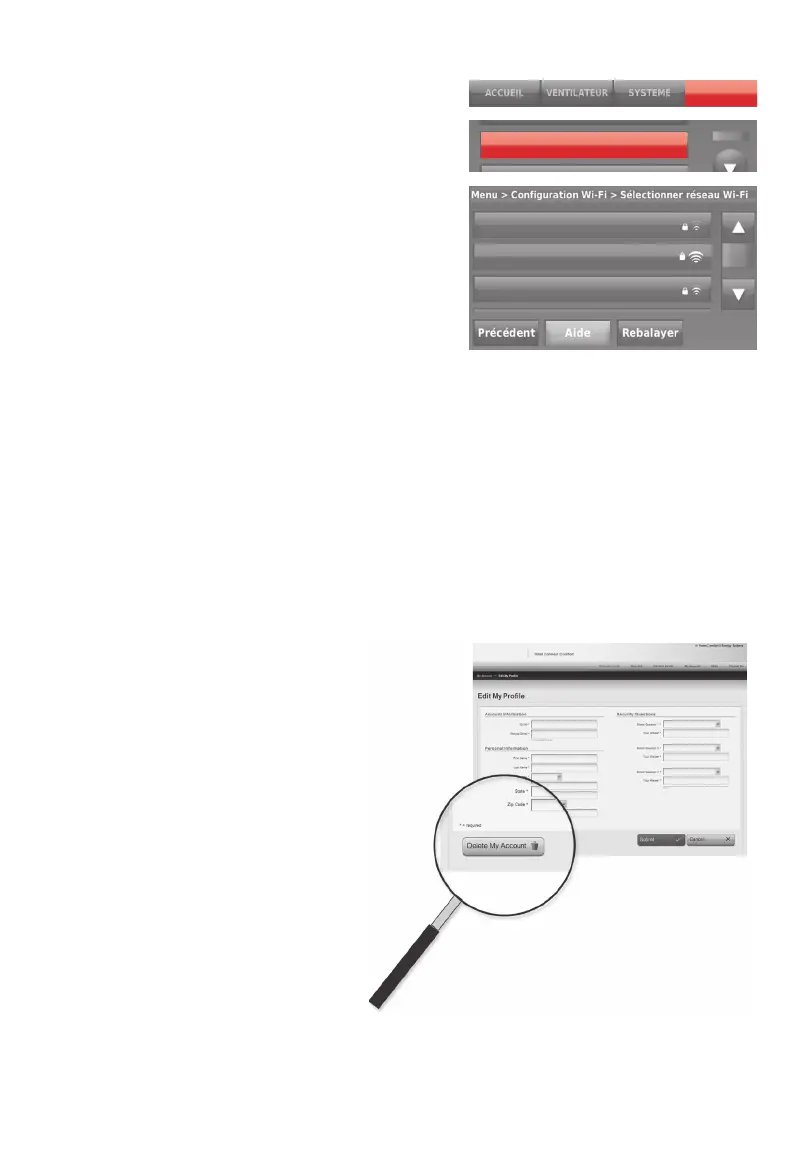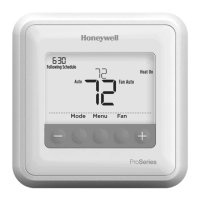69-2814EFS—07 19
Reconnexion au réseau WiFi
1 Touchez MENU.
2 Sélectionnez Configuration WiFi.
3 Touchez le nom du réseau que vous
souhaitez utiliser. Le thermostat peut afficher
la page du mot de passe.
4 Pour inscrire un mot de passe, touchez les
caractères pour écrire le mot de passe de
votre réseau résidentiel, puis touchez sur
Terminé.
5 Le thermostat affiche « Connexion au réseau
en cours. Veuillez patienter... » puis affiche
l’écran « Connexion réussie ».
6 Touchez Suivant.
• Si votre thermostat est enregistré, vous
verrez la force de votre signal et d’autres
informations de statut. Touchez Terminé.
• Si l’écran affiche « Enregistrez-vous en
ligne pour bénéficier de l’accès à distance »,
suivez les instructions à la page 3.
MENU
Conguration Wi-Fi
Votre réseau
Voisin
Publique
Déconnexion de votre thermostat
Si vous annulez l’enregistrement
de votre thermostat sur le site Web
Total Connect Comfort (par exemple
vous déménagez sans emporter le
thermostat), suivez ces étapes :
1 Sur mytotalconnectcomfort.com,
ouvrez votre compte.
2 Dans Mon Compte, sélectionnez
Modifier mon profil.
3 Cliquez sur le bouton Delete My
Account (Supprimer mon compte).
Votre thermostat affiche un bouton
orange indiquant Enregistrez-vous en
ligne.
