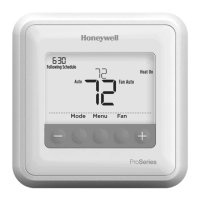69-2814EFS—07 10
Setting vacation hold: home use
This feature helps you save energy while
you are away, and restores comfortable
settings just before you return home.
1 Touch MENU.
2 Select Vacation Mode.
3 Touch p or q to select the date you
leave, then touch Next for further
scheduling details, including times
of day, temperature settings, return
date, and return settings.
4 Review your selections on the last
display, and touch Done to save your
settings. Touch Back, then Cancel to
ignore the changes.
MENU
Next
Done
Vacaon Mode
Setting holiday/event schedules: business use
This feature helps you conserve energy
when the workplace is unoccupied for
special events and holidays.
1 Touch MENU.
2 Select Holiday/Event Scheduler.
3 Select the item you want to schedule.
• Custom Events lets you set up
other days for special schedules.
• US and Canadian Holiday options
let you select from a list of
holidays commonly observed in
each country.
4 Make selections as prompted on
each screen. For more information,
see next two pages.
5 Touch Done to save your settings.
MENU
Custom events
Holiday / Event Scheduler

