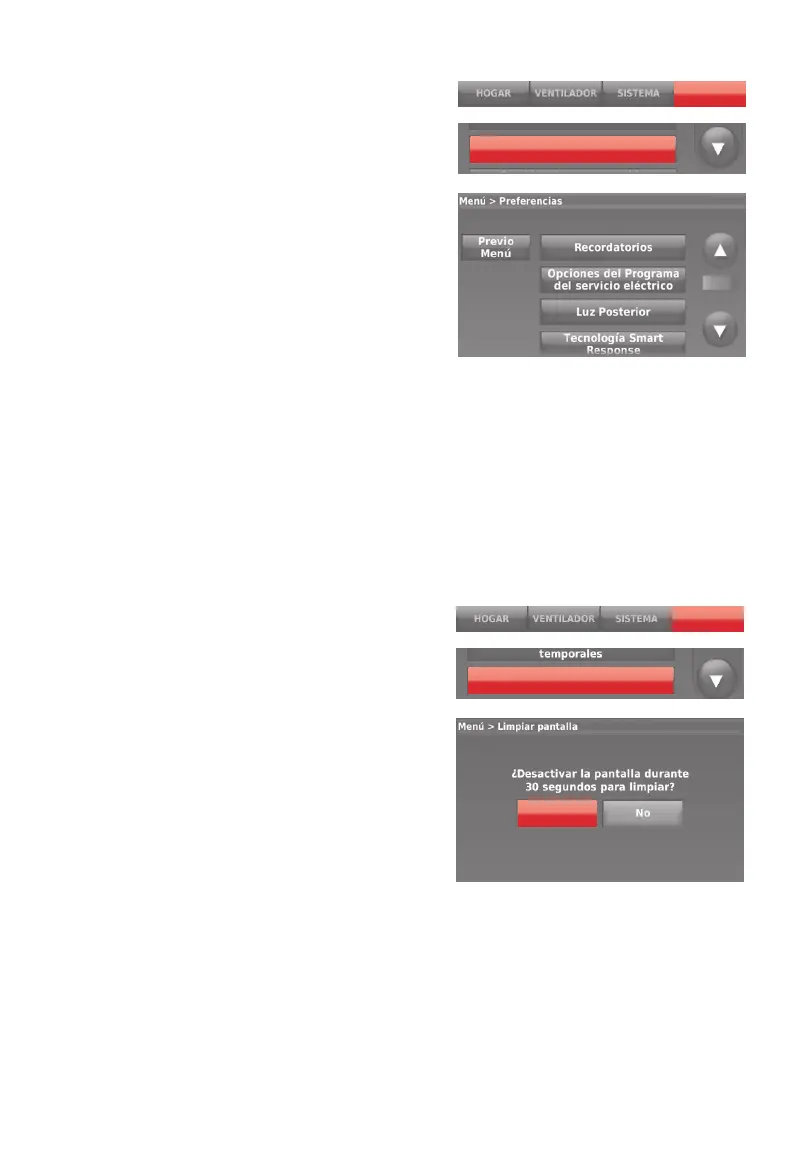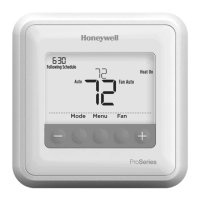69-2814EFS—07 14
Configuración de las preferencias
Las opciones del menú de preferencias
le permiten seleccionar cómo el
termostato muestra la información o
responde ante ciertas situaciones.
1 Toque MENÚ y seleccione Preferencias.
2 Seleccione una opción y siga las
instrucciones:
• Recordatorios
• Opciones del programa del
servicio eléctrico
• Luz posterior
• Tecnología Smart Response
• Preferencias avanzadas
• Restablecer programación
predeterminada
3 Toque Terminado para guardar sus
configuraciones. Toque Cancelar para
ignorar los cambios.
MENÚ
Preferencias
Limpieza de la pantalla del termostato
Cuando selecciona la opción Limpiar
pantalla, esta se bloquea para que no
cambie accidentalmente la configuración
mientras limpia.
1 Toque MENÚ.
2 Seleccione Limpiar pantalla. Una
instrucción le pregunta si desea
limpiar la pantalla durante 30
segundos.
3 Toque Sí. Un contador de cuenta
regresiva muestra el tiempo
transcurrido hasta que se reactive la
pantalla.
Nota: NO rocíe ningún líquido
directamente sobre el termostato. Rocíe
los líquidos sobre un paño, después
utilice el paño húmedo para limpiar la
pantalla. Utilice agua o el limpiador para
vidrios que utiliza en casa. Evite utilizar
limpiadores abrasivos.
MENÚ
Limpiar pantalla
Sí
