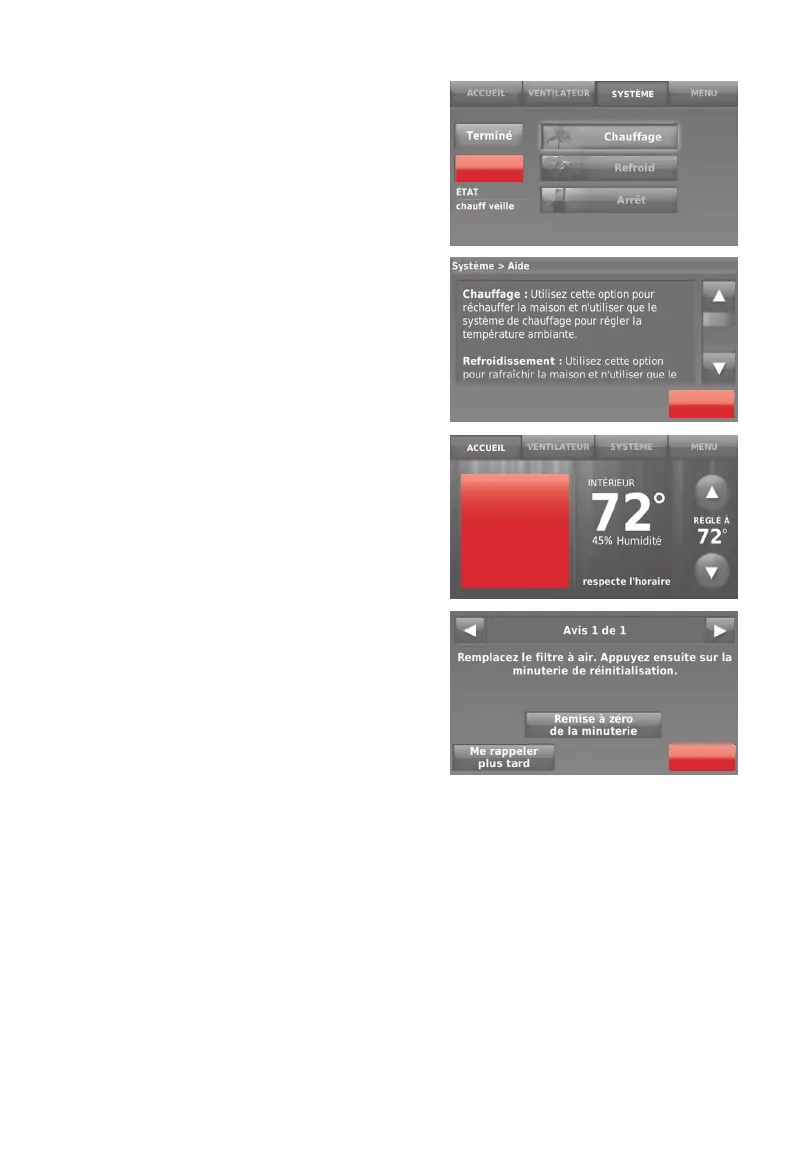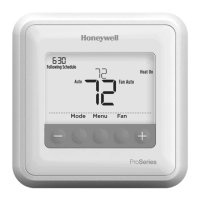69-2814EFS—07 24
Obtenir de l’aide et répondre aux alertes
Votre thermostat offre deux types
d’assistance. Si ces options d’assistance
ne répondent pas à vos questions,
consultez la foire aux questions
(page 23) et les conseils de
dépannage (page 25).
Aide sur écran
La plupart des écrans comprennent un
bouton Aide orange.
1 Touchez Aide pour afficher les
instructions d’utilisation de l’écran.
2 Touchez OK pour afficher de nouveau
l’écran d’origine.
Aide
OK
Alertes à l’écran
Votre écran d’accueil affichera un gros
bouton orange lorsque vous devrez
corriger un réglage ou un problème
avec le système.
1 Touchez le bouton, le thermostat
affichera les instructions nécessaires
pour compléter la tâche pour
laquelle vous avez été alerté.
2 Touchez OK sur l’écran d’instructions,
puis effectuez la tâche. Lorsque
la tâche est complétée, le bouton
d’alerte disparaîtra.
Remplacez
le filtre á air
Appuyez pour info
OK
