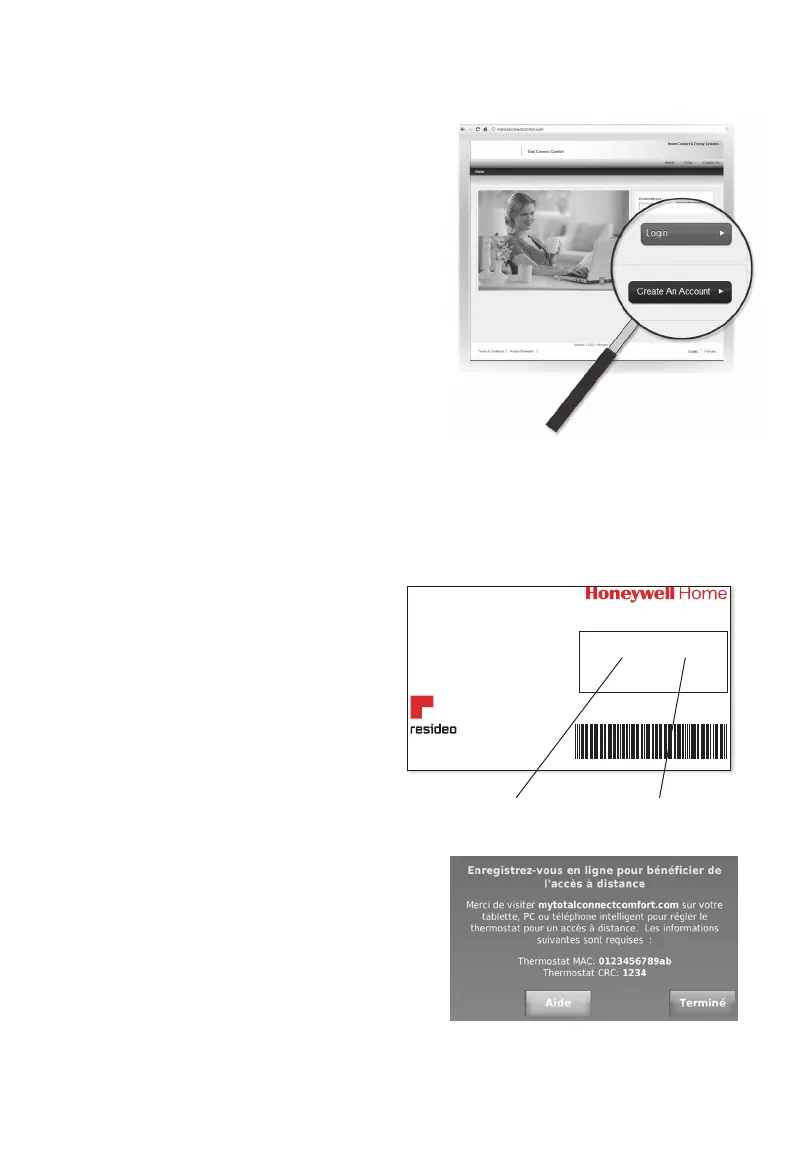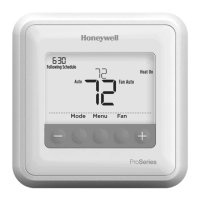69-2814EFS—07 4
Enregistrement de votre thermostat en ligne
2 Ouvrez une session ou créez un compte.
Si vous possédez un compte, cliquez sur
Login (Ouvrir une session) une session
– ou –
cliquez sur Create An Account (Créer un
compte)
2a Suivez les instructions à l’écran.
2b Consultez votre messagerie et
recherchez le message d’activation
provenant de My Total Connect
Comfort. Ceci peut prendre plusieurs
minutes.
Remarque : Si vous ne recevez aucune
réponse, consultez votre boîte de pourriels
ou utilisez une autre adresse électronique.
2c Suivez les instructions d’activation
figurant dans le message.
2d Ouvrez une session.
3 Enregistrez votre thermostat WiF.
Lorsque vous avec accès à votre
compte Total Connect Comfort,
enregistrez votre thermostat.
3a Suivez les instructions à l’écran.
Après avoir ajouté l’emplacement
de votre thermostat, vous devez
entrer les identifiants uniques de
votre thermostat :
• MAC ID
• MAC CRC
Remarque : Ces identifiants figurent
sur l’écran d’enregistrement en ligne
ou sur la carte d’identification du
thermostat fournie dans la boîte du
thermostat. Ces identifiants ne sont pas
sensibles à la casse.
© 2018 Resideo Technologies, Inc. All rights reser ved. The Honeywell
Home logo is used under license from Honeywell International Inc.
69-2723EFS—03 M.S. Rev. 12-18
Resideo Inc., 1985 Douglas Drive North,
Golden Valley, MN 55422
Thermostat ID Card
Use the MAC ID and CRC ID to register
this product at mytotalconnectcomfort.com
Carte d’identification de thermostat
Utilisez l’identification MAC et l’identification CRC pour enregistrer
ce produit à mytotalconnectcomfort.com
Tarjeta de identificación del termostato
Utilice la identificación MAC y la identificación CRC para inscribir este
producto en mytotalconnectcomfort.com
MAC ID MAC CRC
