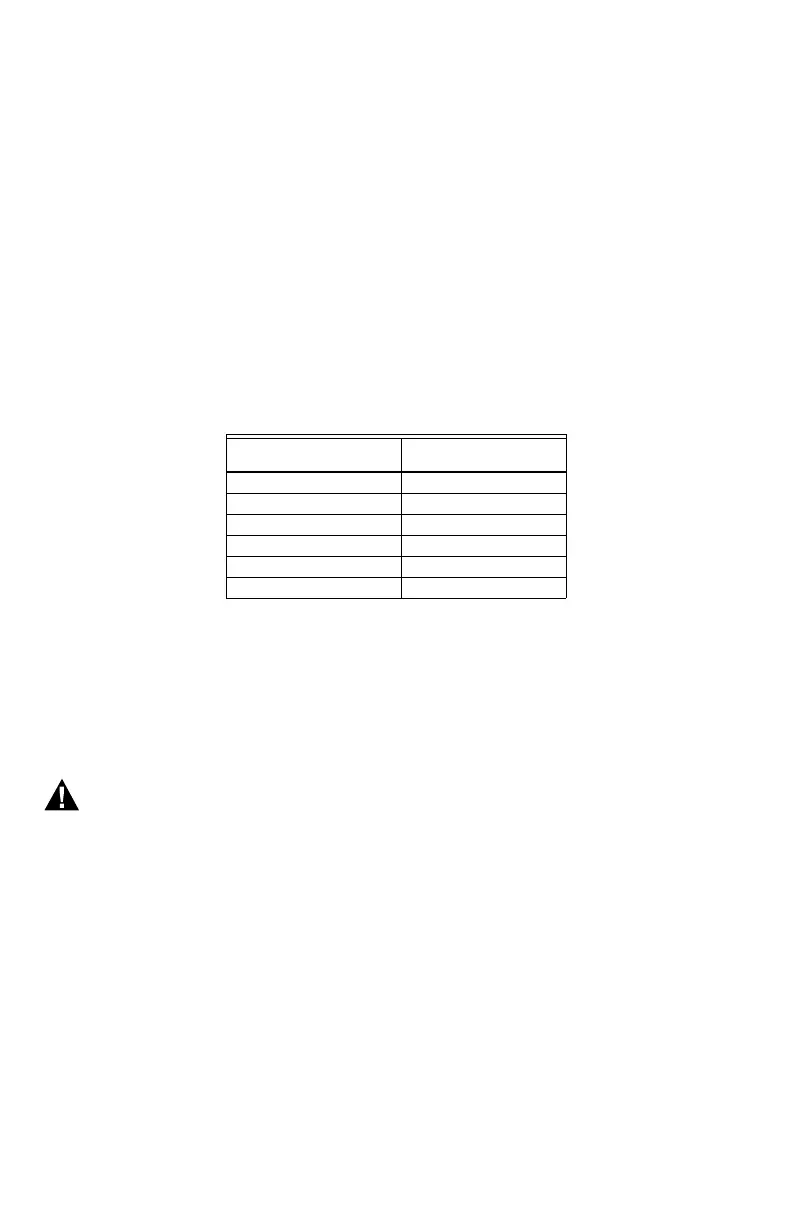HE360 HUMIDIFIER AND INSTALLATION KIT
13 69-2629EF—09
Humidified air feels warmer and more comfortable so you may be able to lower your thermostat heating
setpoint, which saves money on your heating fuel bills. The end result is that your humidifier gives you a
comfortable environment that is also energy efficient.
Controlling Your Humidity Settings
Your H6062 Humidistat controls your humidifier.
• Choose the humidity control setting using the combination of relative humidity/outdoor temperature setting
scale on your humidity control dial.
• When the outdoor sensor is used, the H6062 will optimize the humidity level while reducing moisture
condensation on the windows. See the H6062 instructions for settings and adjustments.
NOTE: If the outdoor sensor is not used with H6062, as the outside temperature drops, a lower humidity
setting is recommended to accommodate dewpoint effects. These settings should reduce the
accumulation of moisture and ice on windows and other areas of the home.
• Adjust the humidity control setting to adjust for indoor activities such as cooking, showering and clothes
drying, which can cause excessive levels of humidity that can accumulate moisture on your windows.
NOTE: If these activities persist for more than a few hours, set the humidity control to the lowest setting to turn
off the humidifier. If the condition does not improve, ventilate your home to remove the moisture.
MAINTAINING YOUR HUMIDIFIER
A regular maintenance program prolongs the life of your humidifier and makes your home more comfortable.
The frequency of cleaning depends on the condition of your water.
You can use either hard or soft water in your humidifier, but hard water mineral deposits are more difficult to
clean than soft water deposits.
Use the following procedure to clean your humidifier.
Serious Personal Injury Hazard.
Can cause electrical shock and injury from moving parts.
Disconnect power and shut off water supply before removing cover.
IMPORTANT
Never oil any part of the humidifier.
Every 1 to 3 Months (Depending on Water Quality)
1. Disconnect the power and turn off the humidifier water supply.
2. Remove the humidifier cover by unplugging the connector and loosening the thumb screw. Grasp the
cover near the bottom and pull toward you. See Fig. 19.
3. Remove the humidifier pad assembly from the humidifier by grasping the top of the tray and pulling it
toward you.
4. Lift the tray off the pad.
5. Gently pinch the water nozzle catches inward until you can lift the water nozzle off the tray.
6. Carefully remove any mineral deposits from the tray and frame. Be sure the frame drain hole has nothing
blocking it.
Table 2. Setting Your Humidistat when outdoor sensor is not used.
When Outside
Temperature is:
Use This Control
Setting:
-20°F (-29°C) 15
-10°F (-23°C) 20
0°F (-18°C) 25
+10°F (-12°C) 30
+20°F (-7°C) 35
Above 20°F (-7°C) 40
