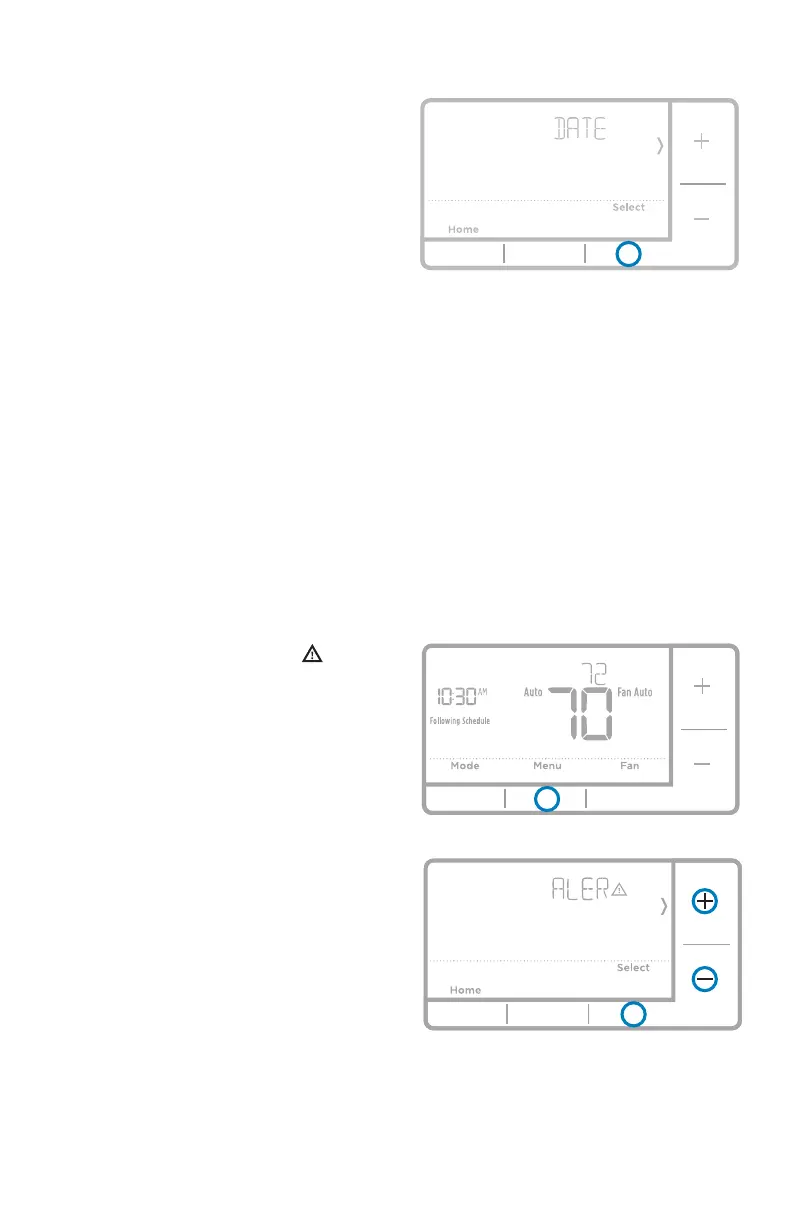16
Quick Installation Guide
1 Press Menu to enter the device menu.
You will see PROG. Press + or - to
choose DATE.
2 Press Select.
3
You will see the year blinking.
Press +
or - to adjust the year. Press Select.
4 Press + or - to adjust the month.
Press Select.
5 Press + or - to adjust the day. Press
Select to save and exit.
Set the date
1 Press Menu to enter the device menu. You will see PROG. Press + or - to
choose F/C.
2 Press Select.
3 You will see F or C displayed.
4 Press + or - to adjust to the desired setting. F for Fahrenheit and C for Celsius.
Press Select to save and exit.
Setting degrees Fahrenheit (F) or Celsius (C)
Alerts screen
1 You will see the alert icon on the
home screen. You can access alerts
in the Menu to view the error/alert
code. Once viewed the home screen
will maintain the alert symbol until it
is cleared.
2 Snoozed alerts will appear 7 days
after dismissing them in the alerts
menu screen.
