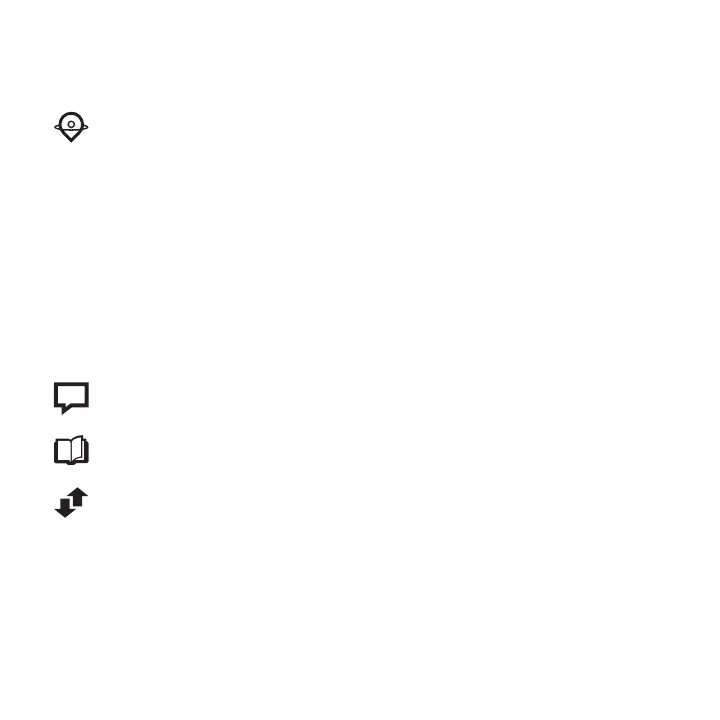2 3
Multiple programming options that fit your lifestyle:
1. LocationBased scheduling – The thermostat uses your smartphone’s
location to know when you’re away, and saves you energy. Through geofence
technology, it senses your return and helps make you comfortable upon arriv-
al. You can always manually change your preset Home and Away temperature
either on the thermostat or on the Resideo app.
2. Smart scheduling – Use a combination of geofencing and time schedul-
ing to fit your busy, active lifestyle.
3. TimeBased scheduling – Program your thermostat for one week; each
day (each day is a different schedule); MonFri, Sat, Sun; or MonFri, SatSun.
All days with four adjustable periods per day.
4. No scheduling – Control your comfort manually by adjusting temperature
set points only.
Smart Alerts. Push notifications remind you of filter changes and warn you of
extreme indoor temperatures.
Smart Response. Learns your heating and cooling system to deliver the opti-
mal temperature at the right time.
Auto Change From Heat to Cool. Automatically determine if your home needs
heating or cooling to provide maximum comfort.
Get the most from T5 Smart Thermostat
!
