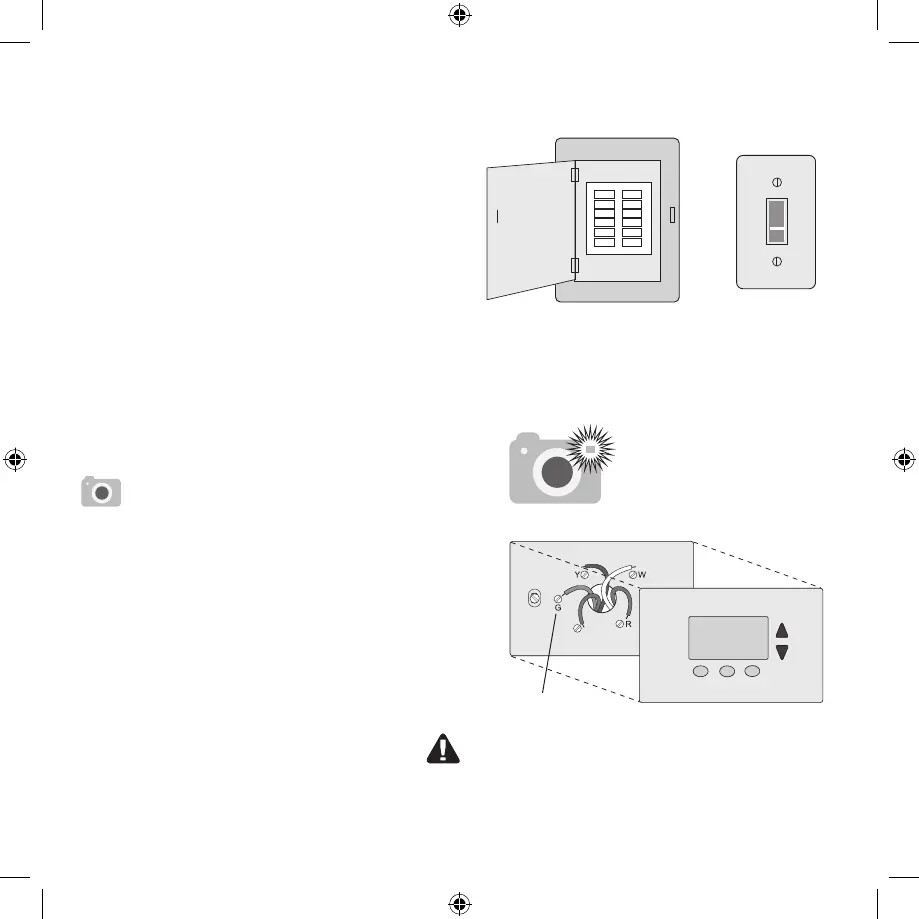5 69-2715EF—07
Installing your thermostat
You might need the following tools to install this thermostat:
• No. 2 Phillips
screwdriver
• Pen
• Pencil
• Level (optional)
• Drill and bits
(3/16” for drywall,
7/32” for plaster)
(optional)
• Hammer (optional)
• Electrical tape
(optional)
1 Switch OFF power to your
heating/cooling system.
Important! To protect your equipment, switch
OFF the power to your heating/cooling system
at the breaker box or the system switch.
or
Circuit breaker
box
Heating/
cooling system
power switch
C
If you have an older thermostat with a
sealed mercury tube, turn to page ii for
proper disposal instructions.
Terminal designation
2 Remove old thermostat faceplate and leave
wires connected.
2a Take a picture of the wire
connections for later reference.
Note: You will need a
picture of your wire
connections to wire the
new thermostat.
33-00593ES_A.indb 533-00593ES_A.indb 5 9/20/2021 7:09:52 PM9/20/2021 7:09:52 PM
