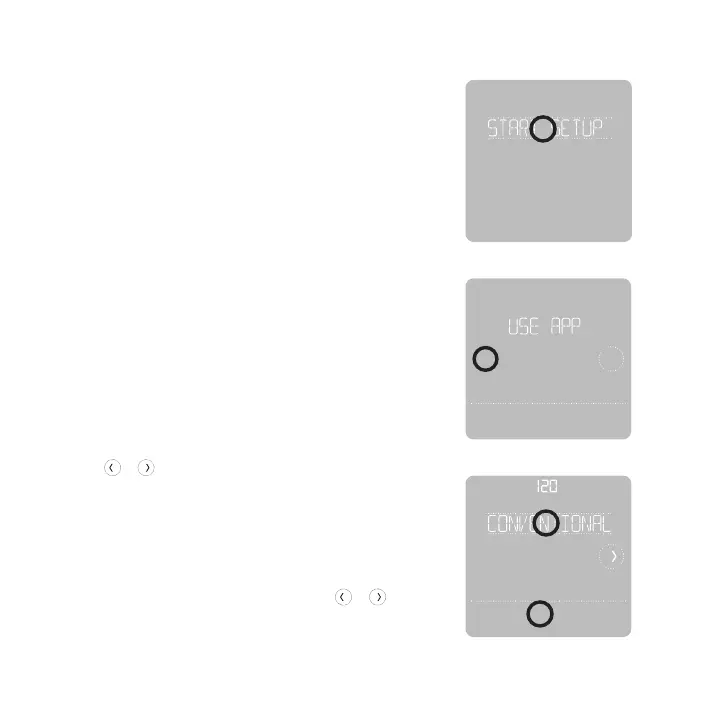18
Si su red WiFi no está funcionando, como alternati-
va, puede configurar su termostato manualmente y
conectar su teléfono más tarde.
1 Inicie el modo de configuración manual
Toque START SETUP (INICIAR
CONFIGURACIÓN) para comenzar.
Configuración manual
Edit
No
Yes
3 Navegue y edite las opciones de configuración
Use o para navegar por las opciones de
configuración. Para ver una lista de todas las
opciones de configuración, consulte las páginas
20 y 21.
Para editar un valor de opción, toque Edit (edi-
tar) o toque el área con texto.
El valor comienza a parpadear. Use o para
seleccionar el valor correcto.
Toque Done (terminado) o el área con texto una
vez que haya seleccionado el valor correcto.
2 Seleccione el modo de configuración manual
En la pantalla USE APP (configurar la
aplicación), toque No.
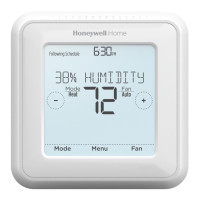