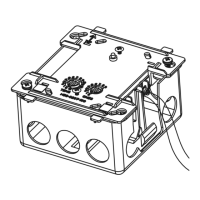Chapter 1 Introduction
5 Pnet I/F Module 2MLL-PSRA, 2MLL-PMEA, 2MLL-PMEB User’s Guide R240
Honeywell January 2019
1.4.2 SOFTMASTER
SOFTMASTER is software tool dedicated for the communication module including Pnet I/F module.
Setting the basic parameter, writing the frame and network diagnosis are available for the
communication module. Fore more detail, refer to Ch5. SOFTMASTER.
The following figure is an initial screen of the SOFTMASTER
[Figure 1.4.1] SOFTMASTER initial screen
1.4.3 Checking the version
Before using the Pnet I/F module, check the version of the module
(1) Check through the SOFTMASTER
This is method reading the communication module information through online connection
If it is under normal interface with the CPU, you can get the information as follows.
a) Execute the SOFTMASTER
b) Connect to the CPU through “Connect” on the “Online” menu.
c) After connection, execute [Online]-[Communication module setting]-[System Diagnosis]
d) In the “System Diagnosis” screen, select “Module Information” by double-clicking the
communication module and pop-up window
e) Software information appears at the right-bottom.

