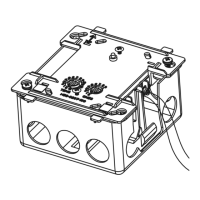Chapter 10 Program Example
34 Pnet I/F Module 2MLL-PSRA, 2MLL-PMEA, 2MLL-PMEB User’s Guide R220
Honeywell January 2019
[Figure10.3.10] Setting Window to access to ML200 CPU module
Once communication is connected, select ‘Download Image’ from the ‘Communication’ menu to
download.
[Figure 10.3.11] Download Process
As seen in [Figure 10.3.11], the Progress Bar shows download progress and setting Pnet I/F module
network are completed once download ends. Before closing this tool, save the current network project
for recover the project later.

