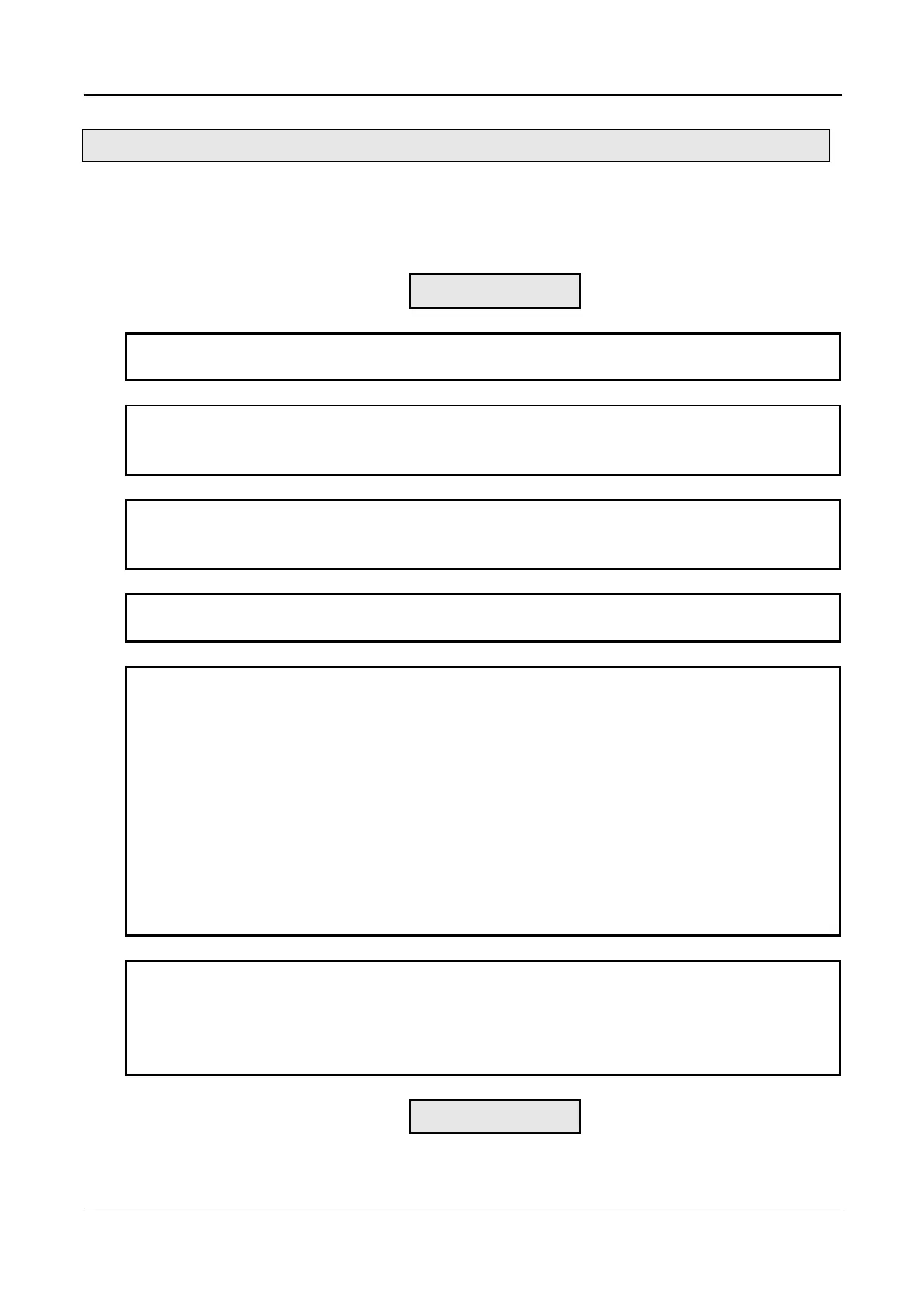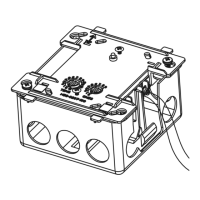Chapter 3 Installation and Test Operation
2 Pnet I/F Module 2MLL-PSRA, 2MLL-PMEA, 2MLL-PMEB User’s Guide R240
Honeywell January 2019
3.2 From Setting to Operation
The sequence of the product from installation to operation will be described below. After the product
installation is complete, install and configure the system to be operated as specified in the following
sequence.
Install Pnet I/F module on the base.
Check the applicable base/slot position for correct installation.
Configure the system between Pnet I/F module and slaves.
Use the exclusive Pnet cable for communication.
Set each slave’s station number
With power On, check the LED status of the communication module.
Check if the interface of the communication module is normal with CPU.(RUN: On, I/F: Blink, ERR:
Off)
Specify the configuration through SyCon or N Configurator.
Specify the module to be configured as Pnet I/F master module and download it.
Download High-speed link/P2P parameters.
Set how to connection with [Online] – [Connection]
[Online] – [Diagnosis] – [I/O information] – [I/O Sync.]
Open the [High-speed Link] block setting tab
Execute [Online] – [Communication module setting] – [Config. Upload] at [High-speed Link] block tab
Set the High-speed Link block parameters
Download the parameters with [Online] – [Write]
Execute [Online] – [Communication module setting] – [Enable Link]
Open [P2P] block setting tab
Set the P2P block parameters
Download the parameters with [Online] – [Write]
Execute [Online] – [Communication module setting] – [Enable Link]
Use system diagnosis function in SOFTMASTER to check the normal operation of the product.
Set how to connection with [Online] – [Connection]
Execute [Online] – [Communication module setting] – [System Diagnosis]
Open the [Status by service] window in [System Diagnosis]
Check the normal operation with P2P and High-speed Link service
