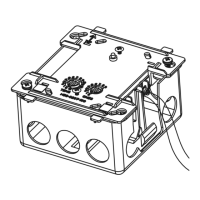Chapter 10 Program Example
26 Pnet I/F Module 2MLL-PSRA, 2MLL-PMEA, 2MLL-PMEB User’s Guide R220
Honeywell January 2019
After N Configurator setting file is uploaded, setting information is displayed in block window as shown
below. Double click the applicable index to set the address. Set %MW200 for station3, %MW0 for station 4
and %MW3000 for area to read, %MW3011 for area to save of station 6.
[Table 10.2.22] High-speed link block setting
After finish the setting, setting information is downloaded in PLC. Select [Online] – [Write] (standard settings,
High-speed link, P2P). Here, Check High-speed link to download and click ‘OK’.
[Table 10.2.23] Write
After Write is finished, the operation is by applicable high-speed link enabled. Select the [Online]-
[Communication module setting]-[Enable Link] (High-speed, P2P). And Link Enable window is displayed as
shown below. Select the applicable High-speed link number and then select ‘Write’ to set.

