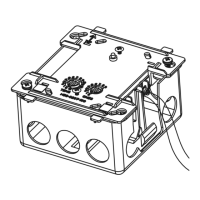Chapter 6 SyCon Setting
2 Pnet I/F Module 2MLL-PSRA, 2MLL-PMEA, 2MLL-PMEB User’s Guide R240
Honeywell January 2019
6.2.2 Software installation
1) After the CD is inserted into CD-ROM, Execute ‘Autorun.exe’.
2. Select ‘System installation’ and execute.
1) Do you want to install the System Configurator SyCon? Yes
2) Do you want to install the SyCon integrated OPC Server? No
3) Do you want to the Stand-Alone OPC Server/Busserver? No
4) Do you have a License code? Yes
5) Select Language
Next
Select System
Installation

