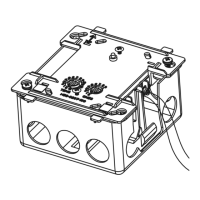Chapter 7 N Configurator Setting
14 Pnet I/F Module 2MLL-PSRA, 2MLL-PMEA, 2MLL-PMEB User’s Guide R240
Honeywell January 2019
Basically the tool allocates the station address in sequence when composing each device to
the topology. Therefore, if you want to change the station address and property of the slave,
then use “Slave Properties” of “Configuration” menu to change it. Followings are the items to
be available for setting by using slave property tab(See Figure 7.4.6).
- Station Address
- Description texts
- Activate Device
- Communication watchdog
- User’s parameter settings
- Module settings
User’s parameter and module are configured by using separate window.
[Figure 7.4.6] slave property tab
First of all, the parameter is configured by using slave parameter settings window as shown
below.

