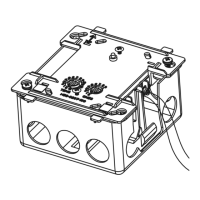Chapter 8 High-speed Link
3 Pnet I/F Module 2MLL-PSRA, 2MLL-PMEA, 2MLL-PMEB User’s Guide R220
Honeywell January 2019
8.3 Operation Sequence of High-speed Link
Operation sequence of High-speed link
Execute Configuration tool
Execute SyCon for 2MLL-PMEA, N Configurator for
2MLL-PMEB/C
Set Network Configuration
Refer to Chapter 6 SyCon Setting (2MLL-PMEA) or
Chapter 7 N Configurator Setting (2MLL-PMEB/C)
Connect to
communication port
Refer to Chapter 6 SyCon Setting (2MLL-PMEA) or
Chapter 7 N Configurator Setting (2MLL-PMEB/C)
Download Network
Configuration
Refer to Chapter 6 SyCon Setting (2MLL-PMEA) or
Chapter 7 N Configurator Setting (2MLL-PMEB/C)
Execute installed SoftMaster
Project New project
Setting project name and type
Set SoftMaster connection
Select applicable connection driver through SoftMaster
Online Connection settings
SoftMaster Online Connect
SoftMaster Online Diagnosis I/O Information
Click “I/O Sync”
Define High-speed link
project
Specify “High-speed Link” on the SoftMaster screen
Set communication module
and communication period
Select one among “High-speed link 1” ~ ”High-speed
link 12” and double-click it to specify module type, base
No., slot No. and period type
Double-click the created “Block” and click
Online Communication module setting Config.
Upload while cursor is on the “High speed link” window
High-speed Link Block
Setting
Double-click the cell on the “High-speed Link” screen
1) For Send : specify Read area (CPU area)
2) For Receive : specify Save area (CPU area)
High-speed Link
Parameters Write
Online Write: check applicable High-speed link and
write
Online Communication module setting Enable
Link: enable applicable High-speed link
[Table 8.3.1] Operation sequence of High-speed link

