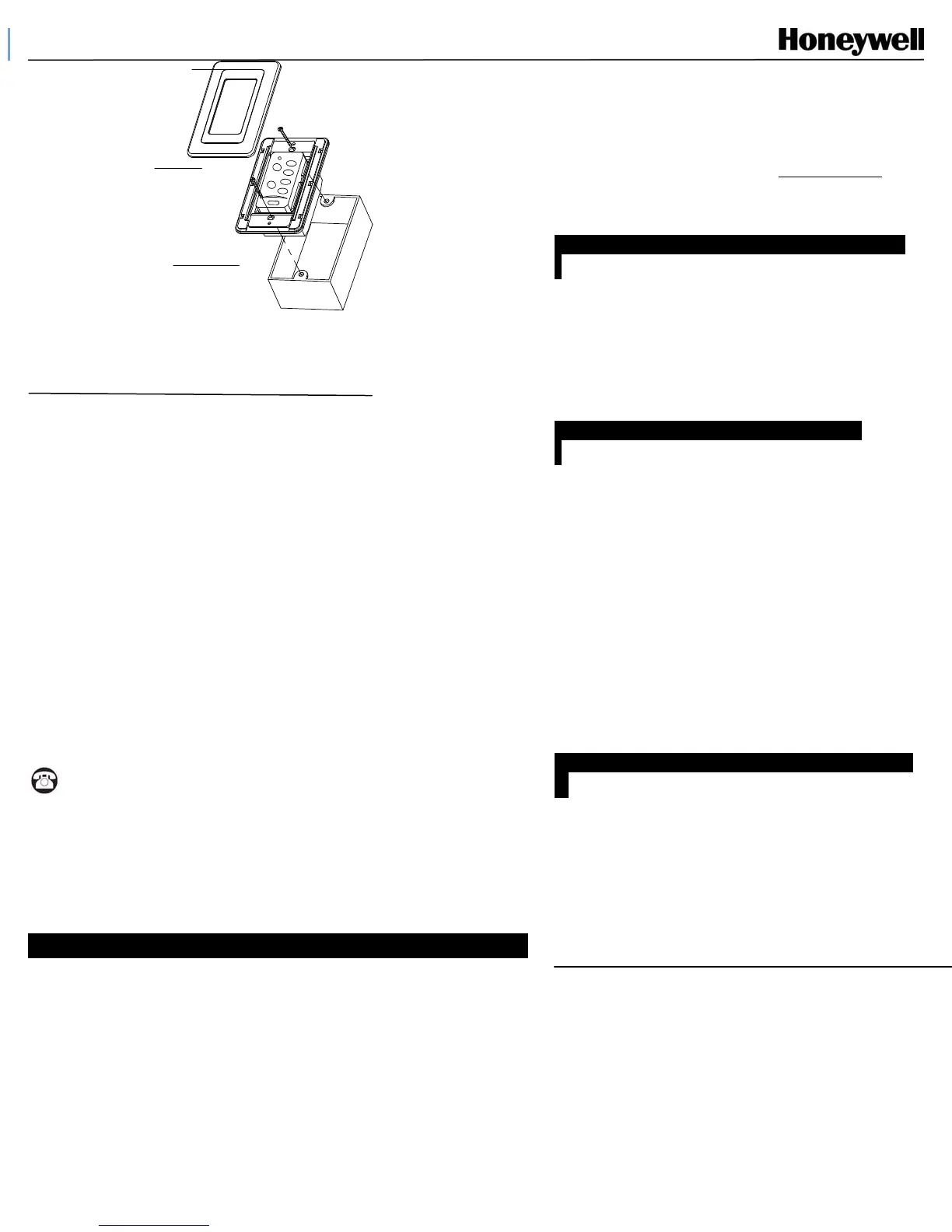Available at www.HoneywellStore.com
FIG5
WALL CONTROL INSTALLATION
FEDERALCOMMUNICATIONSCOMMISSIONINTERFERENCE
STATEMENT
Thisequipmenthasbeentestedandfoundtocomplywiththelimits
foraClassBdigitaldevice,pursuanttoPart15oftheFCCRules.These
limitsaredesignedtoprovidereasonableprotectionag ainstharmfulinterferenceinaresidential
installation.Thisequipmentgenerates,
usesandcanradiateradiofrequencyenergyand,ifnotinstalledand
usedinaccordancewiththeinstructions,maycauseharmfulinterferencetoradiocommunications.
However,thereisnoguaranteethatinterferencewillnotoccurinaparticularinstallation.Ifthis
equipment
doescauseharmfulinterferencetoradioortelevisionreception,which
canbedeterminedbyturningtheequipmentoffandon,theuserisencouragedtotrytocorrectthe
interferencebyoneormoreofthe
followingmeasures:Reorientorrelocatethereceivingantenna.Increase
theseparationbetweentheequipmentandreceiver.Connectthe
equipmentintoanoutletonacircuitdifferentfromthattowhichthe
receiverisconnected.‐‐Consultthedealeroranexperiencedradio/TVtechnicianforhelp.
CAUTION:
ToassurecontinuedFCCcompliance:
Anychangesormodificationsnotexpresslyapprovedbythegranteeof
thisdevicecouldvoidtheuser'sauthoritytooperatetheequipment.
FCCID:KUJCE10005&KUJCE10006
ThisdevicecomplieswithPart15oftheFCCRules.Operationissubject
tothefollowingtwoconditions:(1)Thisdevicemaynotcauseharmfulinterference,and(2)thisdevice
mustacceptanyinterferencereceived,includinginterferencethatmaycauseundesiredoperation.
One Year Limited Warranty
If you have questions regarding this product, before returning
to your retailer, call our customer service department toll free
at 1-877-580-4359
Model 40015 / Item # 0374122
User Guide (For Handheld Control)
ACTIVATING THE LEARNING PROCESS (SMART SYNC) S
1. Afterinstallationiscompleteandpoweristurnedon,removethebatterycoveron
transmitter.Insertbatteries(2AAA,included).
NOTE:Donotmixoldandnewbatteries,alkaline,standard(carbon‐zinc)or
rechargeable(nickel‐cadmium)batteries.
2. Turnoffthemainpowerandre‐startthepower
again.Pr essandholdthe“FANOFF”
buttonontransmitterfor3seconds.Fanwillturnonathighspeedandlight(if
installed)blinks3times.ThisconfirmsthattheSMARTSYNCsettingisactive.Younow
have30secondstopresstheFANOFFbutton.TaptheFANOFF
buttonagaintoturn
offthefan.
3. Ifusercannotfinishthesettingwithinthe30secondstime
framethemainpowermustbeturnedoffandre‐started
again.Thiswillresettheunit.Repeatstep2untilthe
LEARNINGfeatureisactivatedasindicated.
NOTE:Usermust
press“LEARN”keywithin30secondsafter
mainpoweristurnedon.Itisnotnecessarytoredothe
LEARNINGsettingifjustreplacingbatteries.
DIMMER ON/OFF SETTING (D/ O SWITCH)
)
SlidetheD/Oswitch,locatedinthebatterycompartment(See
FIG.1),tomatchthebulbtypeinyourfan.“D”isfor
incandescentbulbsand“O”indicatescompactfluorescentbulbs
(CFL).Useasmallscrewdriverorballpointpentoslidefirmlyleft
orright.
CAUTION: Incorrect bulb setting can damage the receiver.
TRANSMITTER OPERATION (FIG.2)
)
High/Medium/LowSpeed–Taplightlytoturnthefanonat
high,mediumorlowspeedrespectively.
FanOff–Taplightlytoturnthefanoff .
Light–Taplightlytoturnlightonoroff.
Dimmer–Holddownfor2secondstocyclethroughdimmer
setting.Thelightbuttonhasanautoresumefeaturesothelight
willre‐activateatthesamebrightnessasthelasttimeitwas
turnedoff.
NOTE:ThedimmerfunctiondoesnotworkwithCFLbulbs.
D/O–Setthelightforusewithincandescentbulbsorcompact
fluorescentbulbs(CFL).
NOTE:FactorydefaultsettingisCFL.
INSTALLING THE WALL MOUNT BRACKET
S
1. Locatewallmountinaconvenientlocation
2. Use twoscrews(included)andwallanchorstoinstallwall
mountbracketasshowninFIG.3(Toolsrequiredforassembly:
Philipsscrewdriver,notincluded)
TheHoneywellTrademarkisusedunderlicensefromHoneywell
InternationalInc.HoneywellInternationalInc.makesnorepresentations
orwarrantieswithrespecttothisproduct.
Thisproductismanufacturedfor:
HongKongChinaElectricApplianceManufactureCo.,Ltd.
3059ForestHillIreneRd,Ste103
Germantown,TN38138
1‐877‐580‐4359
WALL PLATE
WALL CONTROL UNIT
WALL OUTLET BOX
