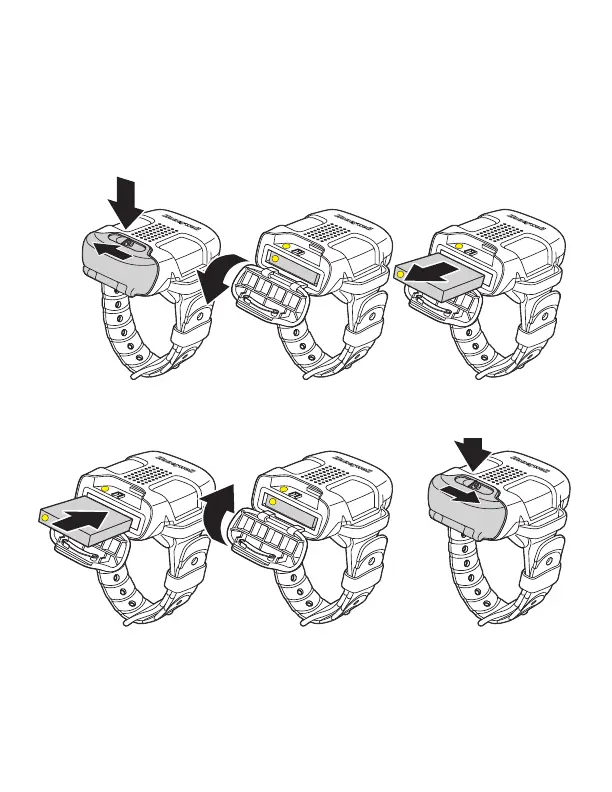Replace the Battery
If the LED on the ring scanner flashes red, it indicates the battery is
low. To replace the battery, push the button and slide the lock to
open the battery compartment on the Bluetooth™ module and
remove the battery.
Replace the battery in the compartment, aligning the yellow dots on
the battery and compartment, then slide the lock closed.
