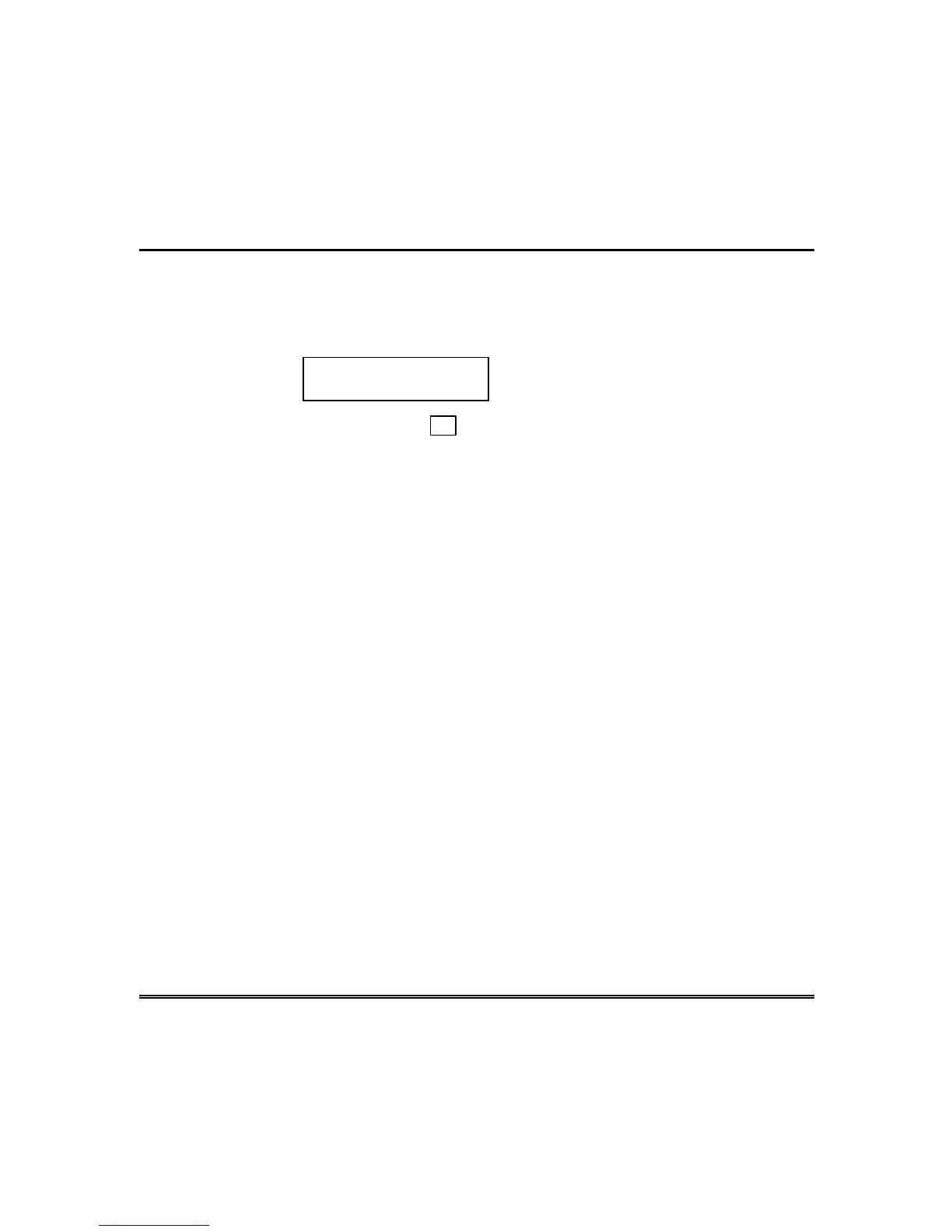– 40 –
Viewing Alarm Company Messages
General Information
Users of the system may periodically receive messages on their display
screens from their monitoring agency or installer. When a message is waiting
to be viewed, the message shown below will appear.
MESSAGE. PRESS 0
FOR 5 SECS.
1. Press and hold down 0 key for 5 seconds.
2. The message could take up to four screens to display all the information
available.
NOTE: Any message sent by the central station downloader may be viewed
at any partition’s keypad.
