— 41 —
Zone List 7: Started or stopped by zone numbers (enter 000 to end entries).
Zone List 8: Started or stopped by zone numbers (enter 000 to end entries).
Scheduling Menu Prompts
To program schedules, enter Scheduling program mode by pressing [User Code] + # + 80 to display the first choice of the
menu driven programming functions. NOTE: Only users with an Installer or Master level user code may enter the #80 mode.
Press 0 (NO) or 1 (YES) in response to the displayed menu selection. Pressing 0 will display the next choice in sequence.
Menu selections are as follows:
PROMPT
EXPLANATION
Time Window ?
1 = YES 0 = NO 0
For defining up to 20 time windows each with a start and a stop time programmed by entering the hours and
minutes.
O/C Schedules ?
1 = YES 0 = NO 0
For defining the daily open and close schedules for the 8 partitions. Each partition can be programmed with
an opening and closing window for each day of the week and holidays.
Holidays ?
1 = YES 0 = NO 0
For defining up to 16 holidays for which partitions they apply.
Timed Events ?
1 = YES 0 = NO 0
For defining up to 20 time driven events with the following parameters:
• Time window
• Action desired
• Action specifier
• Activation time
• Days of the week
Access Sched. ?
1 = YES 0 = NO 0
For defining the limitation of access schedules for the user codes. Each schedule can be programmed with
two window for each day of the week and holidays
#80 & #81 MENU MODE KEY COMMANDS
The following is a list of commands used while in the Menu mode.
#80 or #81 Enters Menu mode
[
4
] Serves as ENTER key. Press to have keypad accept entry.
[#] Backs up to previous screen.
0 Press to answer NO.
1 Press to answer YES.
01-09 All data entries are either 2-digit entries.
00 Exits Menu mode, returns to normal operation mode when entered at the first question for each category.
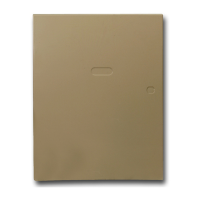
