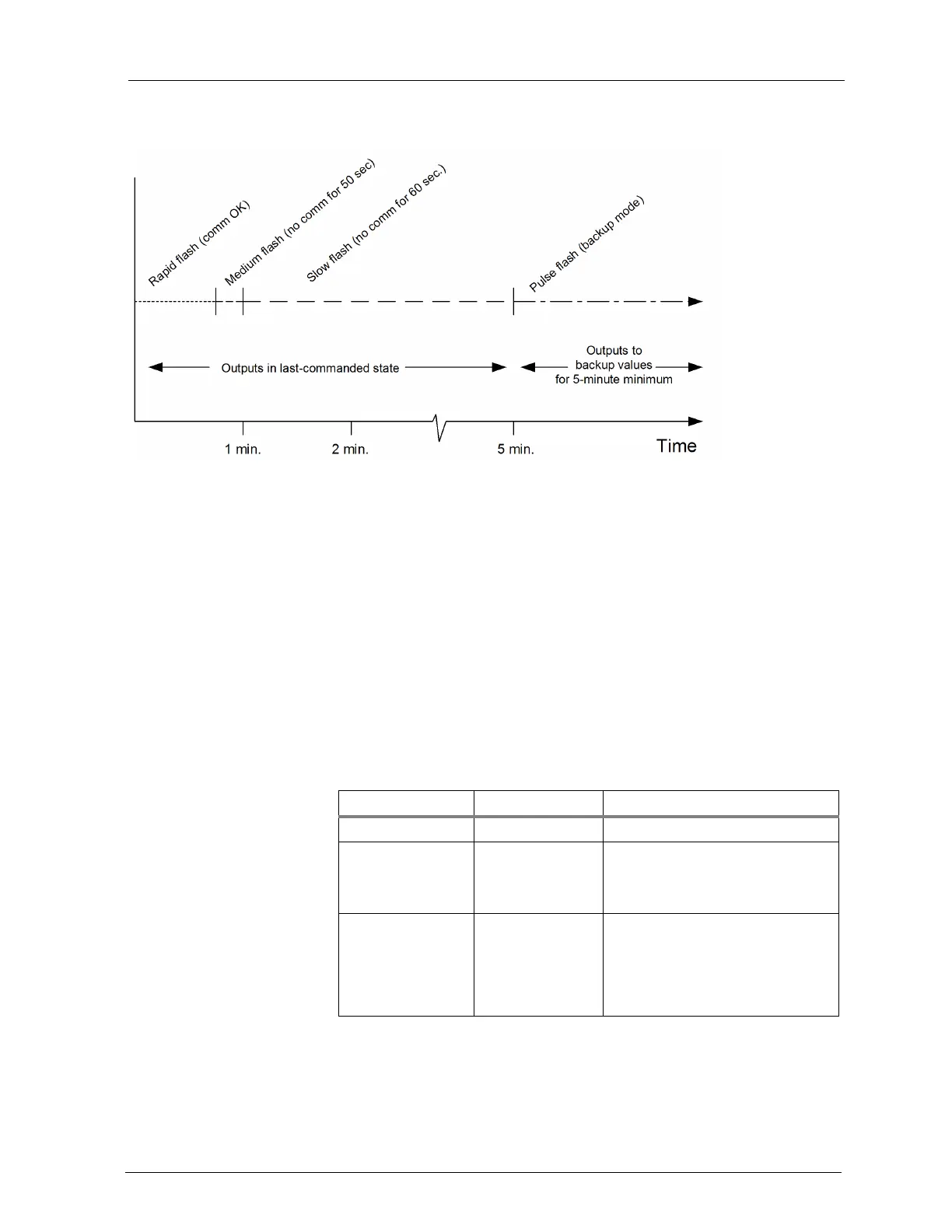Installation and Operations Guide
|
VLX/ACM-VLX/EXP/AXM operation and maintenance
© Honeywell. All Rights Reserved. LT-VLXEXPAXMIOG Rev. 01
65
Using H-O-A switches and trimpots
For each AO and BO terminal on an EXP/AXM, a Hand-Off-Auto (H-O-A)
switch enables manual override of the commanded output status. For AOs, the
H-O-A switch is combined with a trimpot, which drives the output when the
corresponding H-O-A switch is in the H position.
H-O-A switches always override all software commands and backup mode
values.
H-O-A switch status and trimpot values are reported through reserved AVs in the
VLX/ACM-VLX for use in software. See “Appendix G: H-O-A and trimpot
status values” on page 95.
Figure 27 Status LED flas h patte rns in the e vent of EXP/AXM communication dis ruption
Table 16 H-O-A s witch ope ration
Switc h pos itio n BO o pe ratio n AO o pe ratio n
A (de fault) Software controlle d Software controlle d
O OFF Off (0%). One-second de lay be twee n
switch s e t and output re s pons e to
accommodate trans itions from H to A
through this position.
H ON Trimpot control. Lift the cover and us e a
small scre wdrive r to adjus t the trimpot
corres ponding to the output. Fully
counte r-clockwise = 0% (0 mA or 0
VDC), Fully clockwis e = 100% (20mA or
10 VDC).