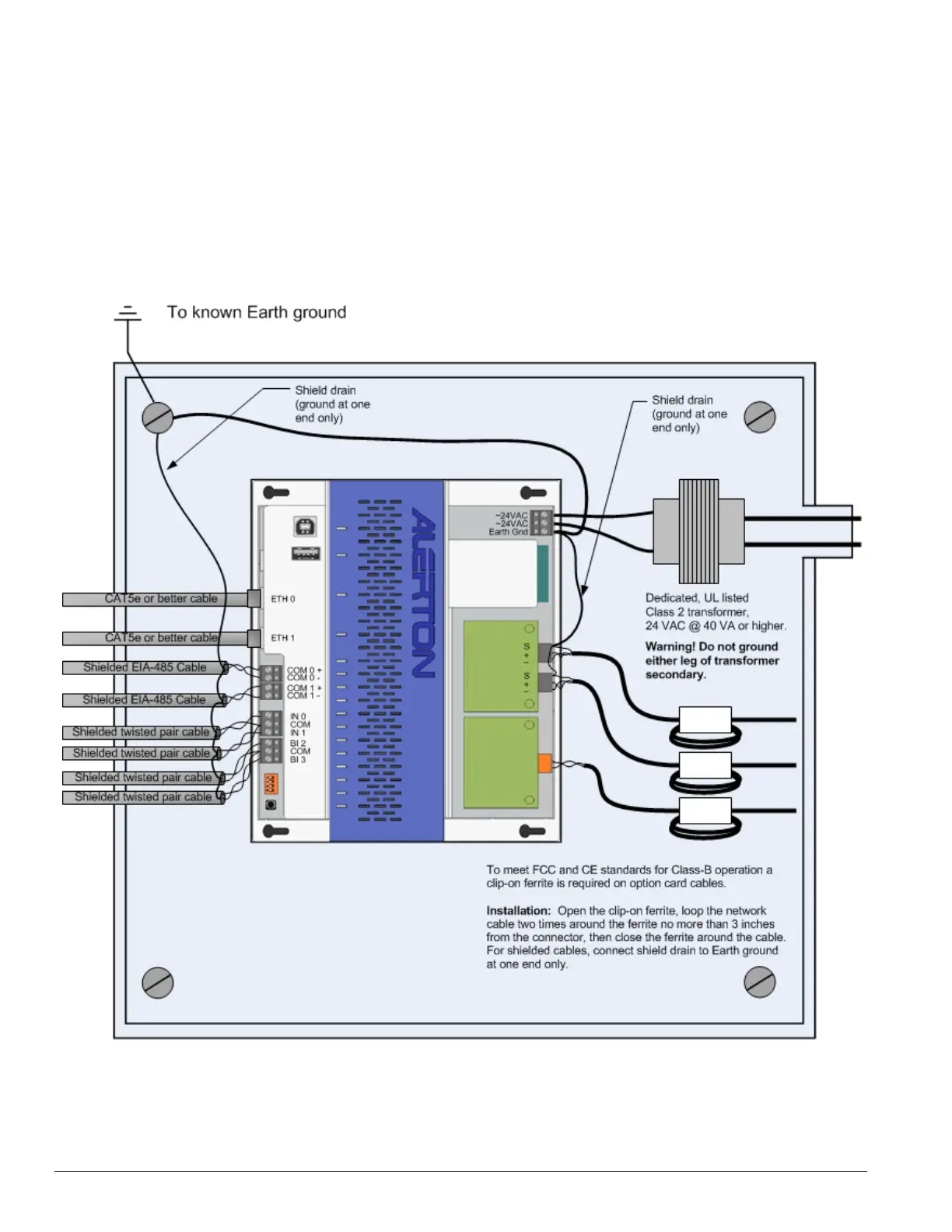© Honeywell Printed in USA LT-ACM-II-03 Rev. A
Using terminal blocks
The ACM uses removable terminal blocks to simplify field
wiring of power and cabling. If desired, you can remove
the terminal blocks from the unit, terminate cable, and re-
seat the block when you finish.
• To terminate cable
1 Strip a maximum of 3/8" (10 mm) of the wire
jacket from the end of the cable.
2 Use a small screwdriver (1/8'' max.) to turn the
adjustment screw fully counter-clockwise. The
clamps in the wire slot separate as you turn the
screw.
3 When the clamps in the wire slot are fully open,
insert the stripped end of the cable (the
insulation end must be flush with the terminal
block). Be sure to insert all cable strands into the
wire slot.
4 Hold the cable in place and turn the adjustment
screw clockwise to tighten it until the clamps in
the wire slot secure the cable.
5 Tug gently on the cable to ensure that it’s
securely terminated.
Fig. 2 ACM wiring.
