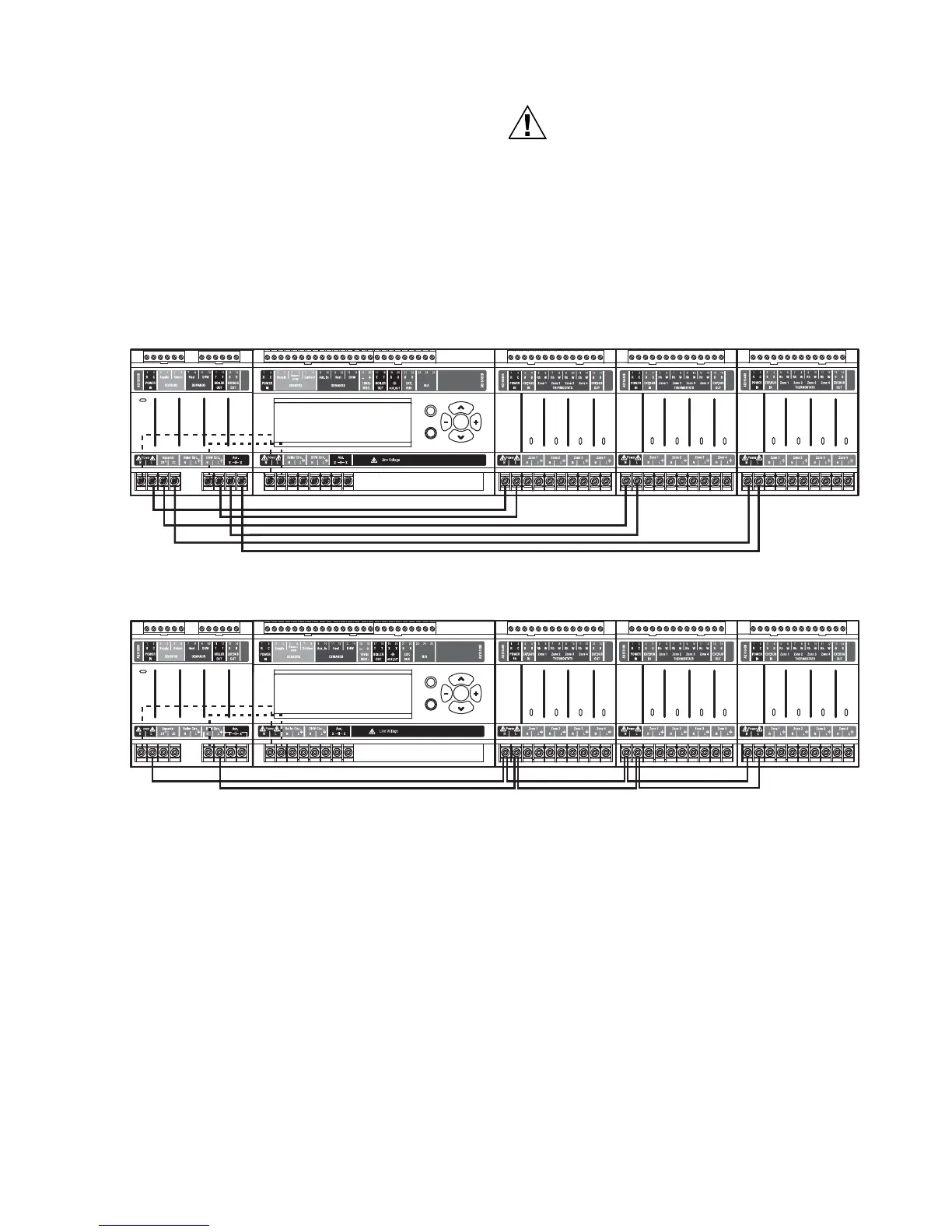AQ250 SERIES HYDRONIC CONTROL PANELS
13 68-0306—05
Step 6 – Connection To Line Voltage Power
Connect the N and L line voltage inputs of the primary on the
AQ250 transformer to the electrical distribution panel and
power up the Control. A service switch should be installed on
the hot (L) lead to the distribution panel.
If multiple Zoning Modules are connected to the AQ250
Control Panel, the line voltage wiring can either be run directly
from the N and L terminals on the primary of the transformer to
each Zoning Module (Fig. 18 on page 13), or run in a daisy
chain from the N and L terminals of one AQ2000 module to the
N and L terminals of the next AQ2000 module (see Fig. 19 on
page 13).
Electrical Shock or Equipment Damage Hazard.
Can shock individuals or short equipment circuitry.
When line voltage is applied to the AQ250 Control
Panel and the front cover of the Panel is removed,
there is a risk of electrocution. Be careful to avoid
contact with the line voltage (N and L) terminals, either
with your fingers or with metal tools (such as a
screwdriver) when power is applied to the Control
Panel.
Fig. 18. Connections for multiple Zoning Panels - parallel wiring.
Fig. 19. Alternate Connections for multiple Zoning Panels - daisy chain wiring.
Zone 1
Zone 2
Zone 3
Zone 4
Zone 1
Zone 2
Zone 3
Zone 4
Zone 1
Zone 2
Zone 3
Zone 4
M29041A
Menu
Home
OK
Zone 1
Zone 2
Zone 3
Zone 4
Zone 1
Zone 2
Zone 3
Zone 4
Zone 1
Zone 2
Zone 3
Zone 4
M29042A
Menu
Home
OK
