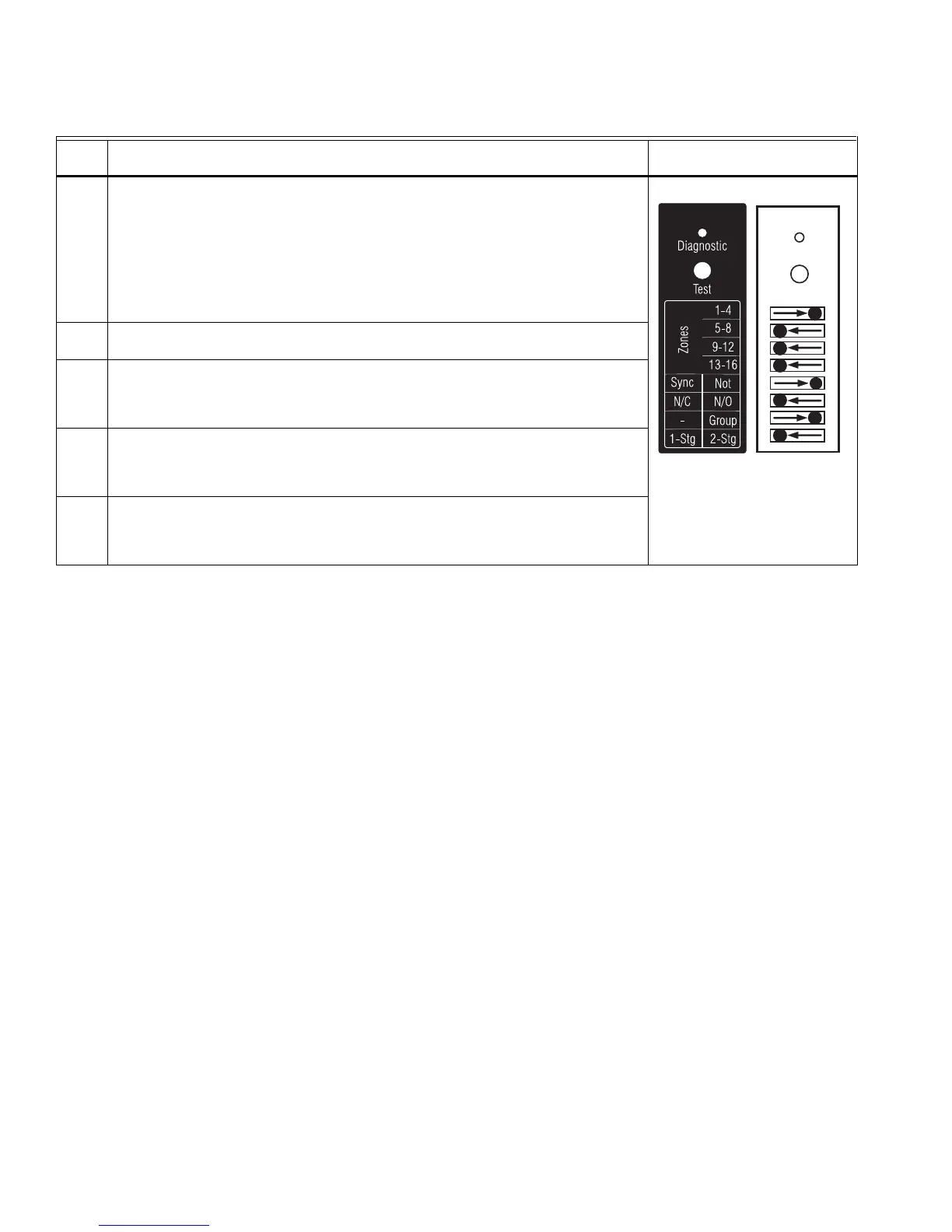AQ250 SERIES HYDRONIC CONTROL PANELS
68-0306—05 16
Table 3. AQ15540B Zoning Module (Pump Zoning Module) DIP Switch Arrangement.
DIP
Switch Switch Description Label and Factory Settings
1
2
3
4
Zone Address: The positions of these 4 DIP switches define the unique address for
each zone on the AQUATROL network. For each group of 4 zones, there can be only
one DIP switch in the right hand (On) position.
The correct DIP switch settings for each zone module are:
• First Zone (1-4) Module: 1 = ON position; 2, 3, and 4 = OFF position
• Second Zone (5-8) Module: 2 = ON position; 1, 3, and 4 = OFF position
• Third Zone (9-12) Module: 3 = ON position; 1, 2, and 4 = OFF position
• Fourth Zone (13-16) Module: 4 = ON position; 1, 2, and 3 = OFF position
5•If set to SYNC, zone synchronization is enabled.
• If set to NOT, zone synchronization is disabled.
6•If zone valves are normally closed (N.C.), set the NC/NO DIP switch to the Off
position.
• If zone valves are normally open (N.O.), set the NC/NO DIP switch to the On
position.
7•If set to Group (ON position), the AUX Pump contacts on the Control Module are
switched when any of the zones on this Zoning Module are active.
a
• If set to - (OFF position), the AUX Pump contacts are not affected by activity on
these zones.
a
The AQ15000B Boiler Control Module DIP switch #5 must be set to GROUP position and DIP switch #6 must be set to MAIN position.
8•If set to 2-Stg (ON position), then 2-stage operation is activated on thermostat
inputs. The zoning module operates as two 2-stage zones or 3 zones (one 2-stage
and two 1-stage).
• If set to 1-Stg (OFF position), then operates as four 1-stage zones.
Test
Diagnostic
Test
M34972
ON
12345678
