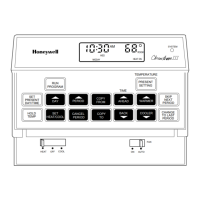12 69-0865
13 69-0865
1. Press and hold the desired period key (RÉVEIL,
SORTIE, RETOUR, CHOUCHER) until the time and tem-
perature clear from the display (about three seconds).
2. Press and release ACTIVER PROGRAMME key
to return to normal operation.
CHECKING THE PROGRAM TIMES AND
TEMPERATURES
You can check all the stored settings without affecting
the permanent program.
1. Press and release the desired period key (RÉVEIL,
SORTIE, RETOUR, CHOUCHER). The start time and tem-
perature setting will appear on the display.
2. Press and release the JOUR key to display the next
daily time and temperature for that period.
3. Press and release the ACTIVER PROGRAMME
key to return to normal operation.
1. Press and release the RÉGLAGE CONSTANT key.
2. Press and hold the temperature keys (+CHAUD or
+FROID) to change the temperature setting. After a few
seconds, the display will show the current temperature.
3. Press and release the RÉGLAGE ACTUEL key to
check the temperature setting.
4. Press and release the ACTIVER PROGRAMME
key to cancel manual control.
NOTE: Moving the system switch also cancels hold.
CANCELING PROGRAM SETTINGS
The thermostat requires time and temperature set-
tings in the RÉVEIL period, but any of the others can be
canceled. Weekdays, Saturday and Sunday settings are
canceled separately.
PERMANENTLY CHANGING THE PROGRAM
If your scdedule changes or you want a different tem-
perature, you can update any setting without affecting
the rest of the program.
Programming
1. Press and release the desired period key (RÉVEIL,
SORTIE , RETOUR, CHOUCHER).
2. Press and hold the JOUR key until the desired
day schedule shows on the display.
3. Press and hold the time keys (AVANCER or
RECULER), then the temperature keys (+CHAUD or
+FROID) until the display shows the desired new pro-
gram.
4. Press and release ACTIVER PROGRAMME key
to return to normal operation.
MANUALLY OPERATING THE THERMOSTAT
This feature is particularly useful when you go on va-
cation or other extended absences. It does not cancel
your program.
CHECKING THE CURRENT TEMPERATURE
SETTING
Press a single key to compare the actual room tem-
perature to the setting at any time. Press and release the
RÉGLAGE ACTUEL key. The display will show the cur-
rent temperature setting for several seconds, then revert
to the room temperature.
During recovery from energy savings, the setting dis-
played will not match the programmed setting. This is
because the thermostat gradually changes the tempera-
ture setting during recovery to provide maximum comfort
combined with the most efficient use of the heating or
cooling equipment.

