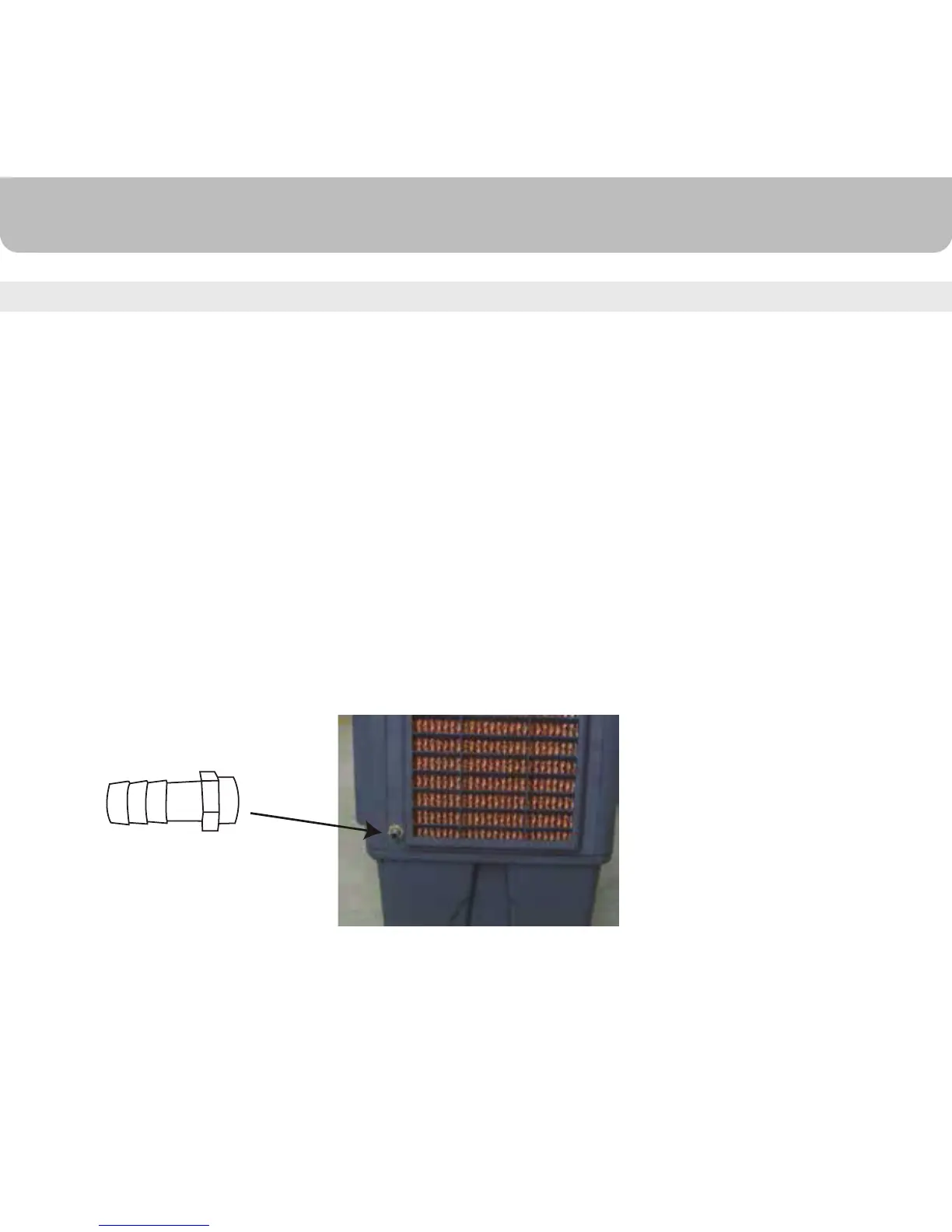Hose Connector
USE & OPERATION
Filling With Water ( Continuous Water Supply Connection)
12
CAUTION
Unplug from power source before filling
This automated process eliminates the need to manually refill the water tank.
Securely connect the continuous water supply connector (located on the lower left side panel
#11 on Page 8) to the water supply.
Turn on the water.
The water tank will refill automatically.
The water float valve will detect the water level and will automatically start or stop the water
flow.
Plug the unit into the power supply and turn the unit on.
Installing Hose Adapter And Float Valve
Connect the garden hose to the water supply connector (# 11 on Page 8)
Verify that connections are secure and turn on the water.
Hose Connectora