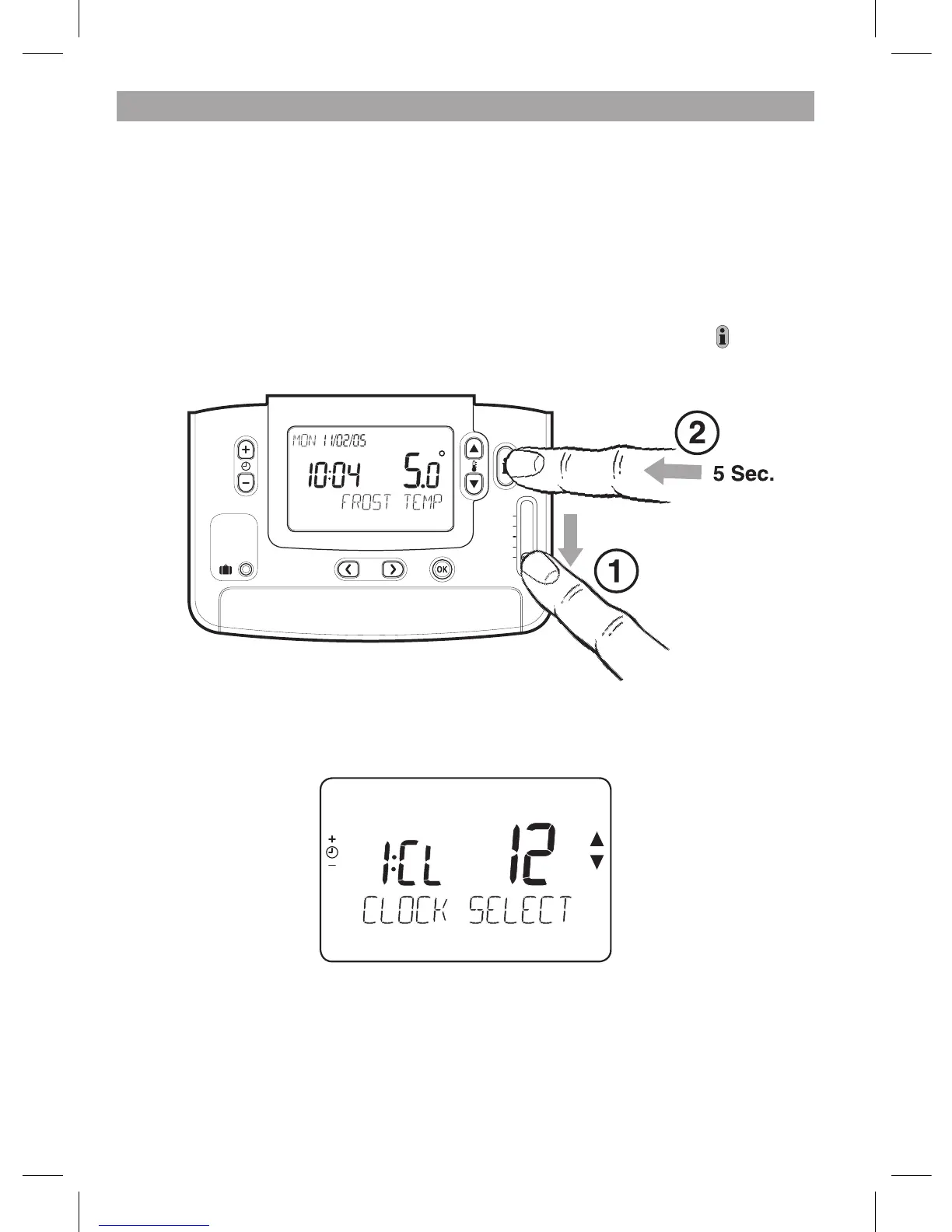Changing the User Parameters
The user mode allows you to modify some basic settings of the thermostat to meet
your personal preferences. You can change the time display format (24hr or AM/PM),
reset the heating program to the built-in settings and disable or enable the summer/
winter time change feature.
To change any of these user’s parameters:
a. Move the slider switch to the OFF position, then press and hold the
button for
approximately 5 seconds. button for approximately 5 seconds.
b. Once entered the following information will be shown on the screen:
1..6
CM921
DATE
PROG
AUTO
MAN
OFF
OFF