How to troubleshoot no power on Honeywell Control Systems?
- AannabullockJul 25, 2025
If your Honeywell Control System has no power, check the power supply.
How to troubleshoot no power on Honeywell Control Systems?
If your Honeywell Control System has no power, check the power supply.
What to do if Honeywell ComfortPoint Open Control Systems has communication failure?
If you are experiencing a communications failure with your Honeywell Control Systems, check the bus wiring and ensure that there are no incorrect HEX addresses (2 Panel Bus I/O modules using the same HEX address).
What to do if Honeywell Control Systems shows sensor failure of analog input module?
If your Honeywell Control Systems indicates a sensor failure of the analog input module, check the sensor and its connection. Also, verify the sensor configuration.
What to do if Honeywell ComfortPoint Open Mixed Panel Bus I/O module has not yet been configured by CPO-PC-6A?
If the Honeywell Control Systems Mixed Panel Bus I/O module has not been configured by CPO-PC-6A, consider the following: 1. Set the hex address to the position configured during engineering. 2. Check the Panel Bus wiring for cable breaks or short-circuits. If using separate transformers, check the ground connection. 3. Allow the CPO-PC-6A to configure the Mixed Panel Bus I/O module. 4. Unplug and replug the module. 5. If the problem persists, replace the hardware.
What to do if Honeywell ComfortPoint Open power LED is OFF?
If the power LED is OFF on your Honeywell Control Systems, it could indicate defective device hardware, power supply problems, clock problems, or a defective processor. Replace the hardware.
What to do if Honeywell Control Systems shows download error or application checksum error?
If your Honeywell Control Systems displays a download error or application checksum error while the boot loader is running, wait until rebooting (firmware download) has been completed.
What to do if Honeywell ComfortPoint Open Control Systems has boot loader problem or hardware defect?
If your Honeywell Control Systems has a boot loader problem or hardware defect, replace the hardware.
General safety guidelines for installation, mounting, and start-up of Honeywell devices.
Specific safety requirements and classifications according to EN60730 standard.
Introduction to the CPO-IO830A Mixed Panel Bus I/O Module's physical layout and components.
Details on the module's safety mechanism during communication problems.
Specifications for analog inputs, outputs, and binary inputs, including resolution and protection.
Information on the module's 6 relay outputs, including voltage, current, and contact types.
Explanation of the behavior and meaning of the status LEDs on the module.
Diagrams and explanation of how CPO-IO830A connects within Panel Bus topologies.
General safety considerations and procedures for wiring and setting up the module.
Instructions for using the push-in terminals for wiring the CPO-IO830A module.
Recommendations for appropriate fusing based on connection scenario and bus type.
Details on cable length and cross-section for CPO-PC-6A power supply connections.
Specifications for field device power supply (24 Vac) cable length and cross-section.
Information on controlling the CPO-IO830A with CPO-PC-6A and defining interface types.
Description and features of the XS830 terminal package for adding terminals to CPO-IO830A.
Details on the XS831 terminal package for converting signals and adding terminals.
Information about XS816 bridge connectors for communication and power between modules.
Troubleshooting guide for the Power LED status of the mixed Panel Bus I/O module.
Troubleshooting guide for the Service LED status of the mixed Panel Bus I/O module.
| Product Type | Building Automation System |
|---|---|
| Communication Protocols | BACnet, Modbus, LON |
| User Interface | Web-based |
| Integration | Third-party systems via BACnet, Modbus, LON, OPC |
| Inputs | Analog, Digital |
| Outputs | Analog, Digital, Relay |
| Power Supply | 24 VAC/DC |
| Operating Temperature | -40°C to 70°C (-40°F to 158°F) |
| Dimensions | Varies depending on model |
| Enclosure Rating | IP20 |
| Certifications | UL, CE, FCC |




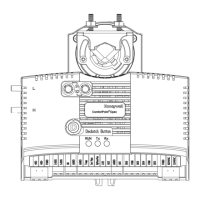



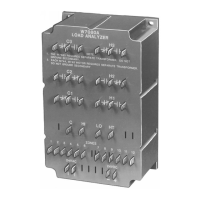



