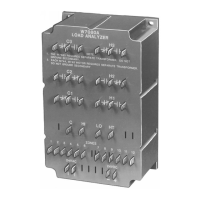Copyright © 2008 Honeywell GmbH ! All Rights Reserved EN1B-0375GE51 R0308
Excel 800 LION
SYSTEM
HONEYWELL EXCEL 5000 OPEN SYSTEM
INSTALLATION AND COMMISSIONING INSTRUCTIONS
CONTENTS
Safety Information............................................................. 4
General Safety Information............................................ 4
Safety Information as per EN60730-1:2005-12............. 4
System Overview............................................................... 5
System Architecture....................................................... 5
I/O Modules ................................................................... 6
Interfaces and Bus Connections.................................... 9
Technical Data............................................................... 9
System Data............................................................. 9
Standards................................................................. 9
Operational Environment.......................................... 9
Planning ........................................................................... 10
Overview...................................................................... 10
Transformer Selection.................................................. 10
Power Consumption............................................... 10
Connectable Power Supplies ................................. 10
Power Supply of Field Devices............................... 11
Fusing Specifications................................................... 11
System Protective Earth Grounding............................. 11
Lightning Protection..................................................... 11
Panel Bus Topologies.................................................. 11
L
ON
W
ORKS
Bus Topologies.......................................... 12
C-Bus Topologies ........................................................ 12
Accessories ................................................................. 12
Preconfigured Connection Cables.......................... 12
L
ON
W
ORKS
Bus Termination Modules .................... 13
Cable Specifications .................................................... 13
Power Supply Cables............................................. 13
Panel Bus Cables................................................... 13
L
ON
W
ORKS
Bus Cables .......................................... 14
Field Device Cables ............................................... 14
C-Bus Cables......................................................... 15
Dimensions.................................................................. 16
Controller Module................................................... 16
I/O Modules............................................................ 16
Mounting/Dismounting Modules.................................... 17
Mounting/Dismounting Controller/Sockets................... 17
Mounting Sockets................................................... 17
Connecting Sockets ............................................... 18
Dismounting Sockets ............................................. 19
Mounting/Dismounting Electronic Modules.................. 19
Mounting Electronic Modules ................................. 19
Dismounting Electronic Modules............................ 20
Mounting/Dismounting Manual Disconnect Modules ... 20
Mounting Manual Disconnect Modules................... 20
Operating the Individual Switches .......................... 21
Dismounting Manual Disconnect Modules ............. 21
Mounting/Dismounting Auxiliary Terminal Packages... 21
Mounting Auxiliary Terminal Packages .................. 21
Dismounting Auxiliary Terminal Packages ............. 21
Mounting/Dismounting Cross Connectors.................... 22
Mounting/Dismounting Swivel Label Holders............... 22
Mounting Swivel Label Holders .............................. 22
Dismounting Swivel Label Holders......................... 22
Wiring and Setting Up the System................................. 23
General Safety Considerations .................................... 23
Wiring Push-in Terminals............................................. 23
Connecting Power Supply............................................ 24
Single or the First Transformer............................... 24
Additional Transformer........................................... 24
Connecting Single Bus Controller Systems ................. 25
Controller and I/O Modules on a Single Rail .......... 25
Controller and I/O Modules on Several Rails in a
Single Cabinet........................................................ 25
Panel Bus I/O Modules in Separate Rooms........... 25
LonWorks Bus I/O Modules in Separate Rooms .... 26
Connecting Panel Bus and L
ON
W
ORKS
Bus Mixed
Controller Systems....................................................... 26
I/O Modules with Each Other ................................. 26
I/O Modules to the Controller ................................. 26
Setting Address of Panel Bus I/O Modules.................. 28
Setting I/O Bus Switch ................................................. 28
Connecting Field Devices ............................................ 29
Connecting Field Devices with Power Supply ........ 29
Cabling Field Devices............................................. 29
Commissioning I/O Modules........................................ 30
Commissioning Panel Bus I/O Modules ................. 30
Commissioning L
ON
W
ORKS
Bus I/O Modules......... 30
Updating Software ....................................................... 30
Software with Panel Bus I/O Modules .................... 30
Software with L
ON
W
ORKS
Bus I/O Modules............ 30
Connecting to External Systems or Interfaces ............. 31
Connecting via L
ON
W
ORKS
Bus.................................... 31
L
ON
W
ORKS
Bus Termination................................... 31
Connecting via C-Bus .................................................. 32
Connecting to the Controller................................... 32
Setting the C-Bus Termination Switch.................... 32
How to Shield......................................................... 32
Connecting HMIs or Laptops ....................................... 32