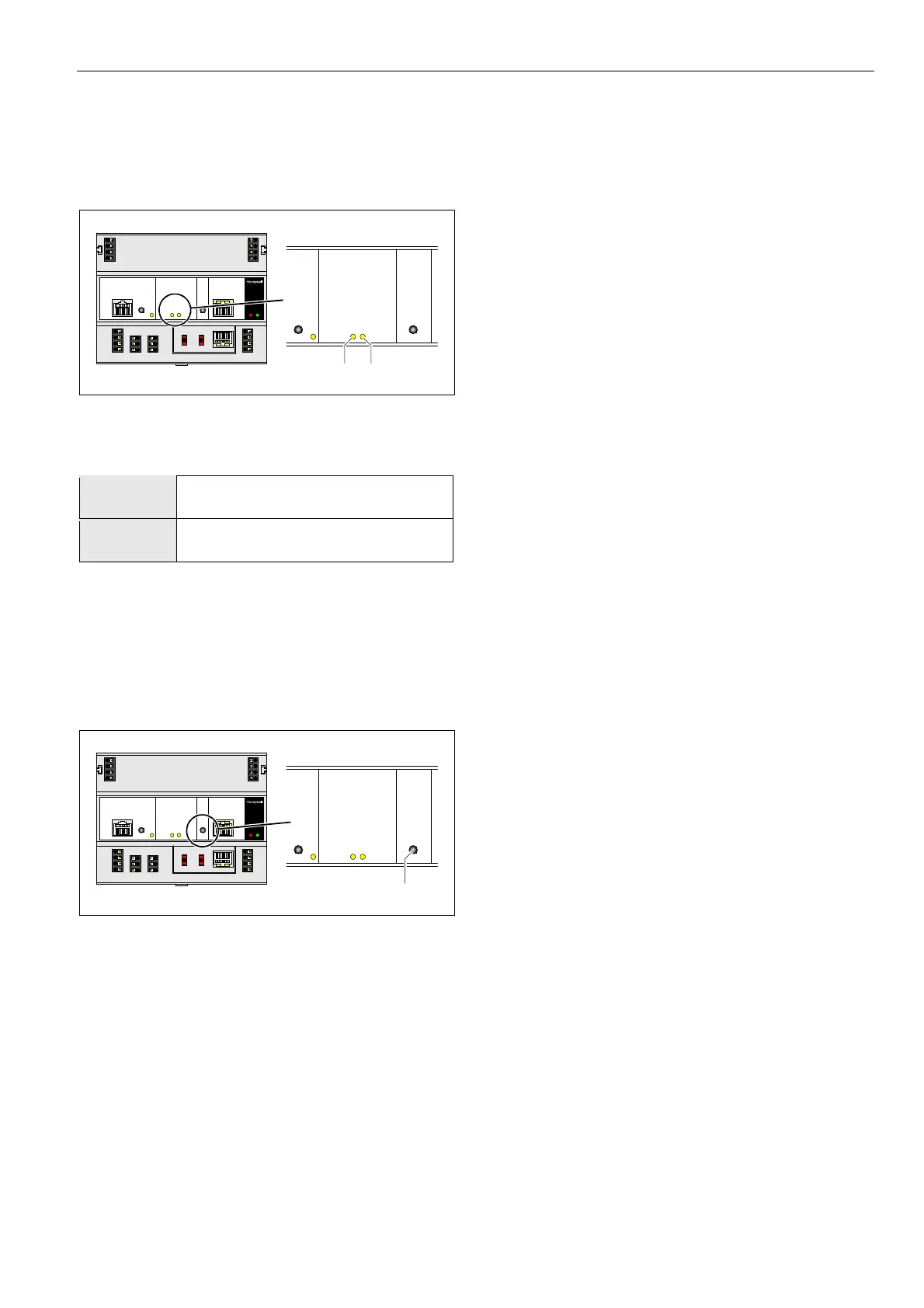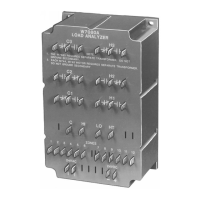Excel 800 LION
35 EN1B-0375GE51 R0308
C-Bus Tx LED and Rx LED
The CLLIONLC01
Controller Module is equipped with a Tx
LED (status: yellow/OFF) and an Rx LED (status:
yellow/OFF).
1
C-Bus
2
Fig. 50 C-Bus Tx LED (1) and Rx LED (2)
C-Bus LEDs
Tx (1)
flickering
The controller is sending data onto the
C-Bus
Rx (2)
flickering
The controller is receiving data from the
C-Bus
Table 29 Controller C-Bus LEDs
Reset Button
The CLLIONLC01
Controller Module is equipped with a
reset button.
1
RESET
Fig. 51 Reset button (1)
Pushing the reset button (1), e.g. using a paperclip, will
cause the CLLIONLC01
Controller Module to reset.
Note
In the event of a reset, all non-volatile memory contents are
permanently deleted, though the clock will not be set to
zero.
In order to avoid problems, we therefore recommend that
you always save your application changes (e.g., time
program changes) to FLASH memory.