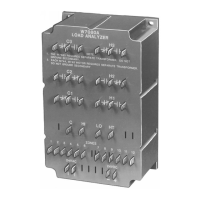Excel 800 LION
EN1B-0375GE51 R0308
72
I/O Modules Troubleshooting
►
Check if the power supply voltage level is OK and that there is no high voltage (> 24 VAC or > 40 VDC) connected to the
inputs/outputs of the …821, …822, …823 I/O modules.
►
Replace the problem I/O module with another module of the same kind.
– If the problem persists, this is an indication that the problem is caused by the application or incorrect wiring.
– If the problem is solved, this is an indication that the I/O module was defective.
For troubleshooting purposes on all I/O modules the following features can be used:
• Power LED
• Service LED
• Service button
In addition, a module-specific troubleshooting may be necessary.
Power LED of I/O Modules
case Power LED Meaning Remedy
1 ON
I/O module is powered
No action necessary
2 OFF
No power
►
Check power supply
3 Flashing continuously
If the I/O module’s service LED is likewise
flashing, the I/O module is in the boot mode
►
Wait until rebooting (firmware
download) has been completed
Table 74 Power LED of I/O modules
