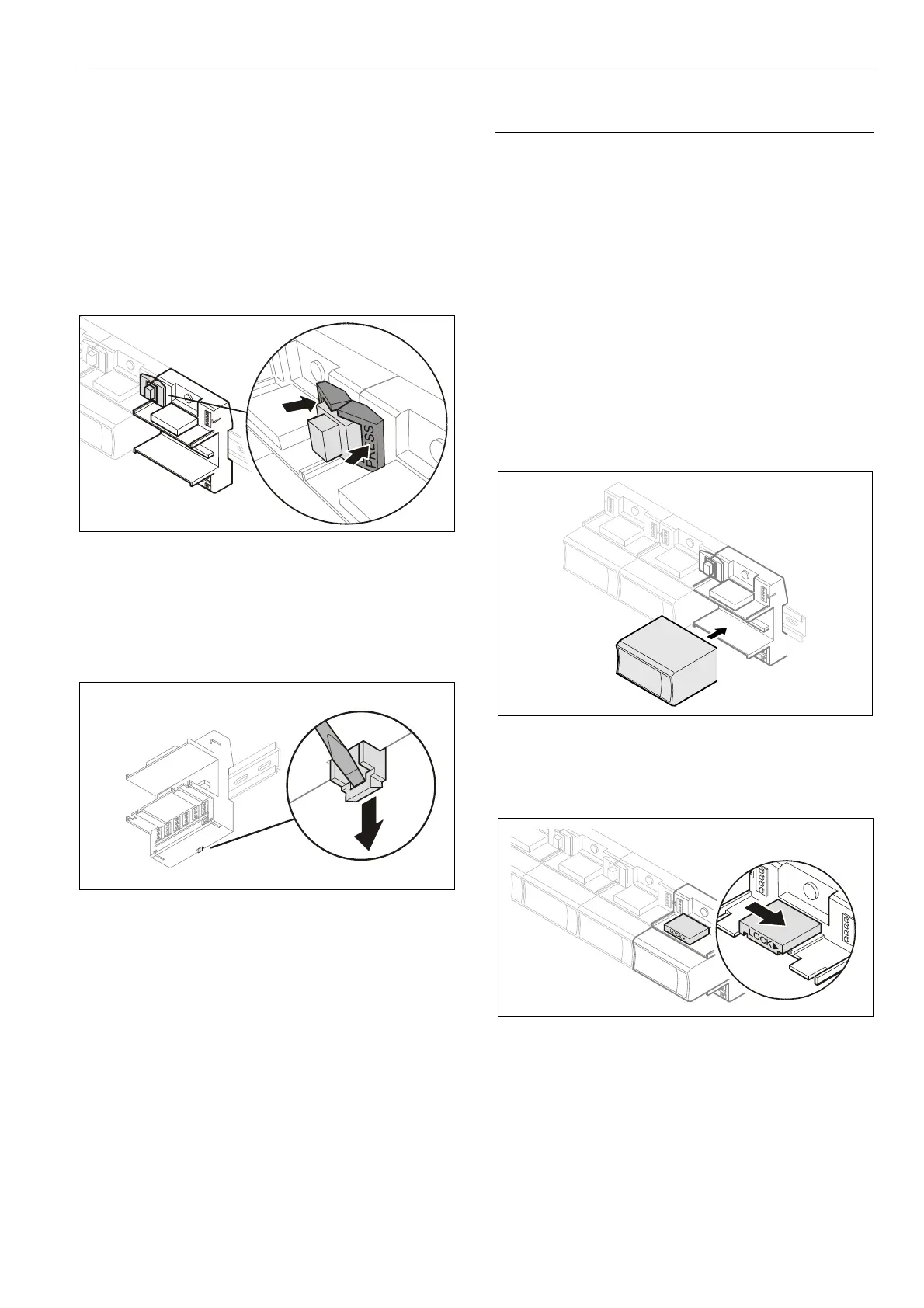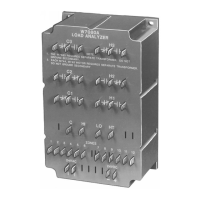Excel 800 LION
19 EN1B-0375GE51 R0308
Dismounting Sockets
Disconnecting Sockets
Release all bridge connectors before removing the controller
module and/or the terminal sockets from the DIN rail.
►
Press down at the same time both the gray side wings
next to the red button and then pull the bridge connector
out of the module.
Fig. 18 Releasing bridge connectors
Dismounting Controller/Terminal Sockets
►
Insert a screwdriver into the latch on the underside of the
module and lever the red latch 2–3 mm downwards. The
module can then be swung away from the rail.
Fig. 19 Releasing latch
Mounting/Dismounting Electronic Modules
Mounting Electronic Modules
Note
Electronic modules can be removed from the socket or
inserted into the sockets without switching off the power
supply. The behavior of connected field devices must be
taken into consideration.
►
Make sure that terminal socket und I/O module match,
see Table 4 on page 7.
►
Make sure that the red locking mechanism is in the open,
i.e., left, position.
►
Gently push the electronic module onto the terminal
socket until snug.
Fig. 20 Inserting the electronic module
►
Lock the red locking mechanism by sliding it to the right.
Fig. 21 Locking the electronic module
Note
The red locking mechanism will not close if the electronic
module is not properly mounted.
