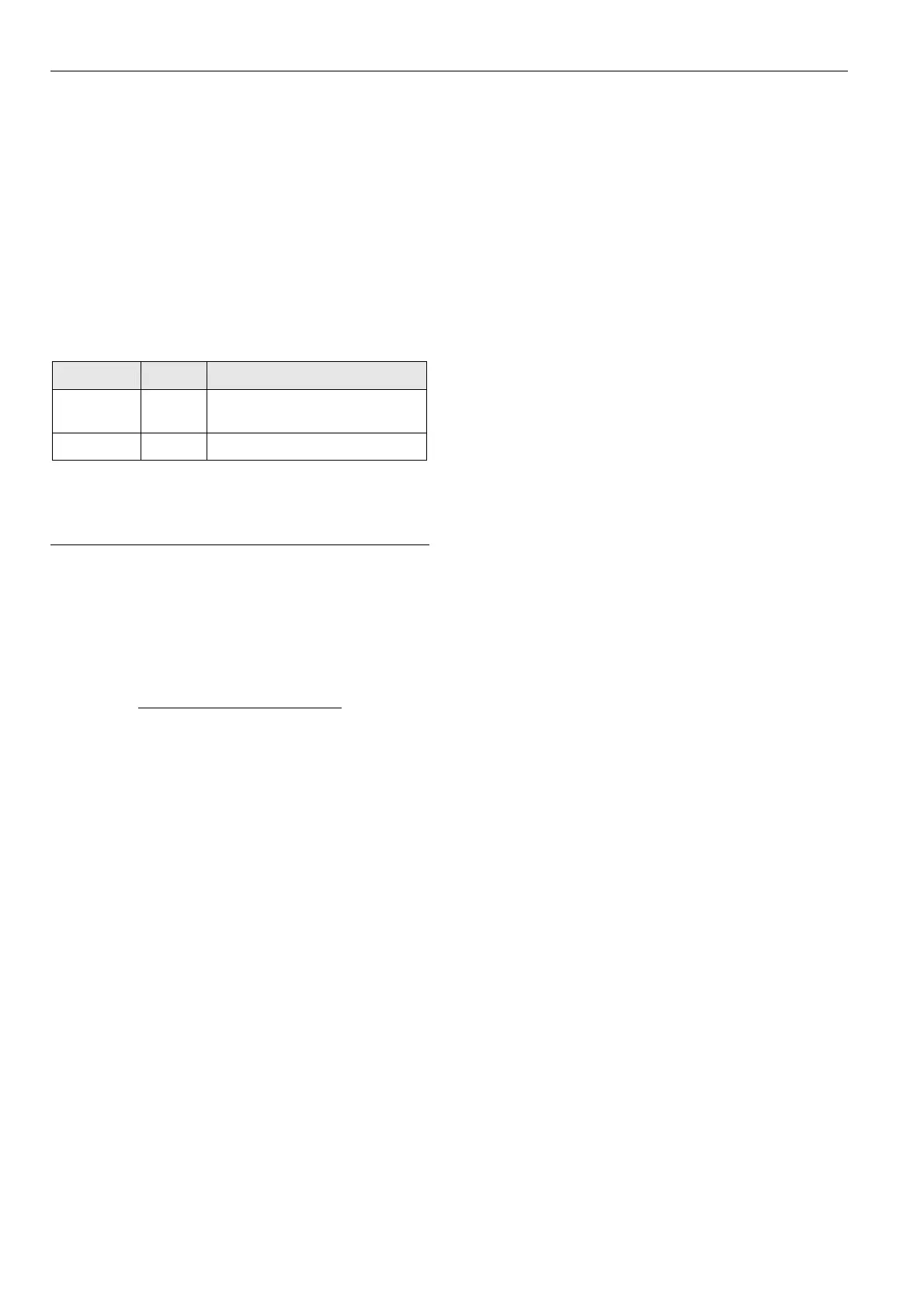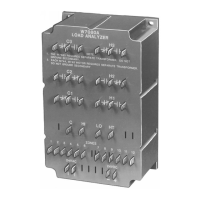Excel 800 LION
EN1B-0375GE51 R0308 80
Westermo TD-33 Setup Parameters
The Westermo TD-33 modem is the standard modem for
use with the Excel 800 LION.
The following is the initialization string for Excel
50/100C/500 with O.S. 2.01.xx or newer and Excel 800
LION:
AT&FE0X0&D2S0=0\V0&W0
The ATX command should be adapted according to your
telephone system. See also section "Set-up for In-house
Telephone Systems" above.
The following dip switch setting is required for
communication with Excel 800 LION:
Dip Switch Setting Comment
Dip switch 1 = ON Enables internal modem
watchdog
Others 0 = OFF Default setting
Table 83 Westermo TD-33 switch settings
Troubleshooting
In case of any problems the handbook of the modem or
ISDN terminal adapter must be consulted.
A “Frequently Asked Questions and Troubleshooting”
document is available via the Honeywell Technical
Assistance Center (TAC) or, for Honeywell employees, on
the Intranet under:
http://web.ge51.honeywell.de/tac
►
Go there, and enter the catchword "modemfaq" in the
search field.
