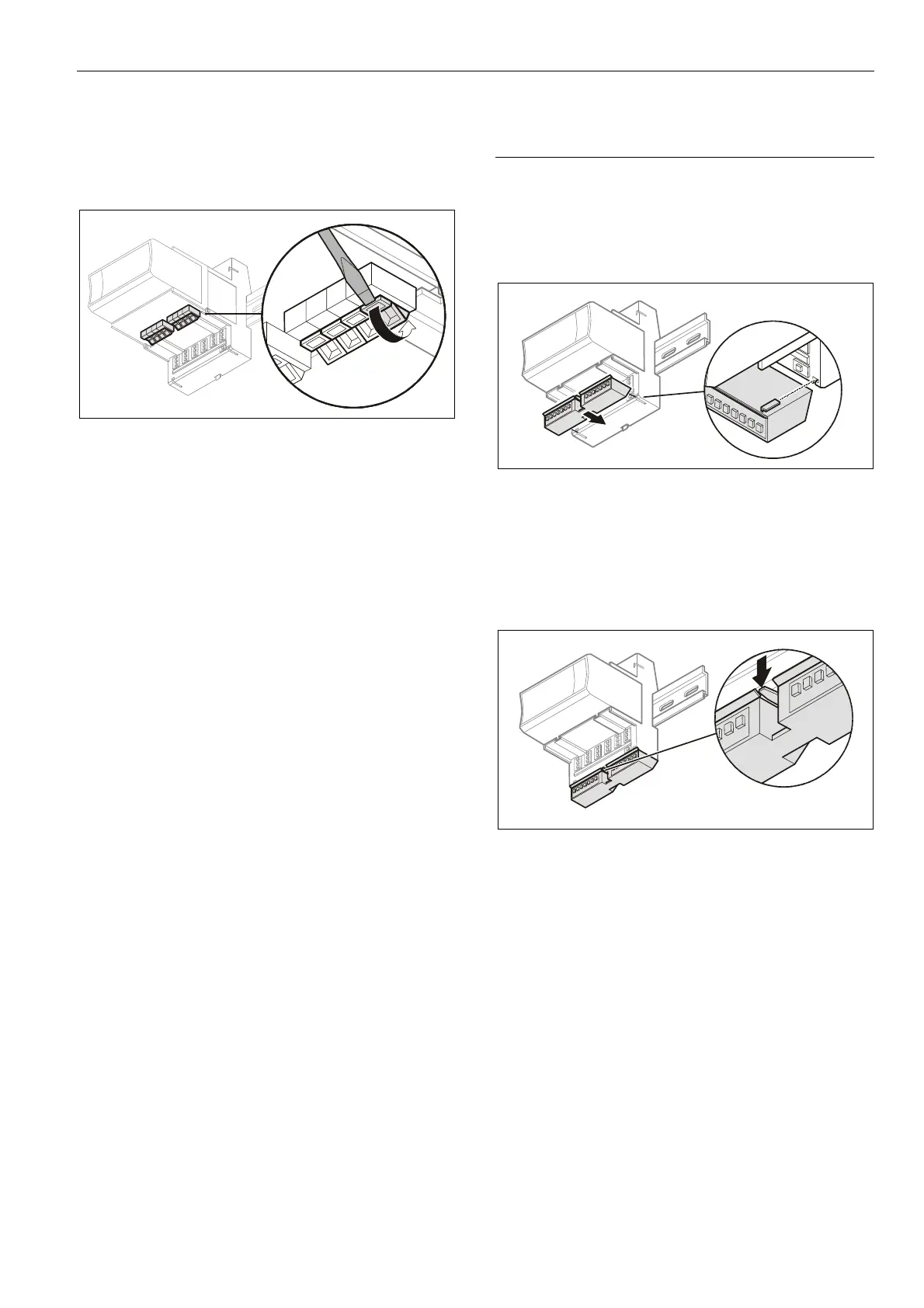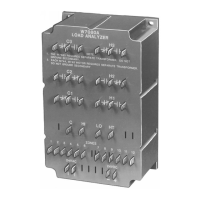Excel 800 LION
21 EN1B-0375GE51 R0308
Operating the Individual Switches
►
Use a screwdriver to open/close the appropriate
disconnector switches of the manual disconnect
modules.
Fig. 24 Operating the disconnector switches
Dismounting Manual Disconnect Modules
►
Open the red lock mechanism by sliding it to the left and
then gently pull the electronic module out of the terminal
socket.
Mounting/Dismounting Auxiliary Terminal
Packages
Mounting Auxiliary Terminal Packages
►
Push the auxiliary terminal package onto the grooves of
the corresponding terminal socket.
Fig. 25 Mounting the auxiliary terminal package onto the
terminal socket
Dismounting Auxiliary Terminal Packages
►
Push down the catch of the auxiliary terminal package
and pull it out of the grooves of the terminal socket.
Fig. 26 Dismounting the auxiliary terminal package from
the terminal socket
