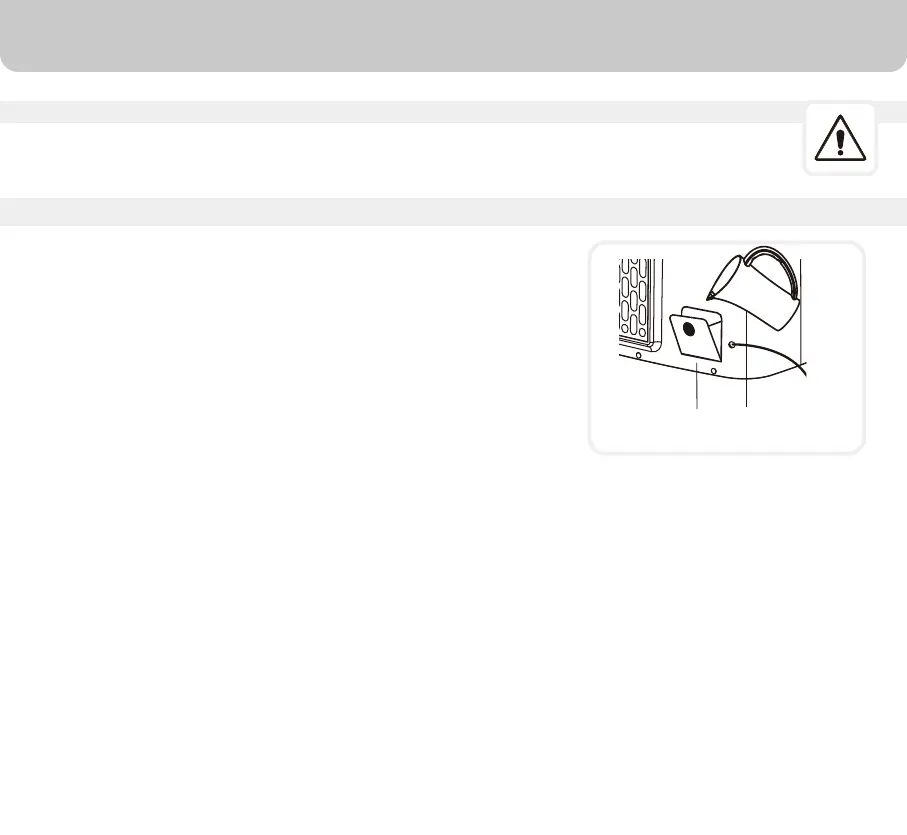12
Water Fill Door
Filling With Water
Unplug from power when refilling.
Unplug the air cooler from power supply.
Check water level indicator located on the front of the unit to
determine the level of water inside the water tank. The water
tank of this cooler holds up to 1.8 gallons of water. Be sure
water in the tank is always above the minimum water level mark.
To refill the water tank, open the Water Fill Door located on
the backside panel and fill water to the Max Level, as indicated
on the Water Level Indicator. Do not fill water above the Max
water level mark.
After refilling the water tank close the water fill door, connect the
power supply and turn on.
Note :
Running the unit with inadequate water may cause pump
failure.
CAUTION
USE & OPERATION