MagicStat
®
CT3200 Programmable Thermostat
Installation and Programming Instructions
Welcome
to the world of comfort and energy savings
with your new Honeywell MagicStat
®
Programmable
Thermostat. Your new thermostat will automatically
control the temperature in your home, keeping you
comfortable while saving energy.
If you have any questions about using this thermostat,
visit our home expert Web site at
www.honeywell.com/yourhome
or call Honeywell
Customer Relations at 1-800-468-1502.
®U.S. Registered Trademark
Copyright © 2001 Honeywell • All Rights Reserved
Weekday/Weekend (5-day/2-day)
Programmable Heat and/or Cool
Low Voltage (20 to 30 Vac)
Thermostat and Mounting Plate
Model CT3200
Table of Contents
Installation 2
Programming 11
Operation 17
Change the clock for Daylight/
Standard Time
17
Set the Fan and System switches 17
Replace the batteries 18
Override the program settings 19
Frequently asked questions 21
Limited 1-Year Warranty 23
69- 0653- 6
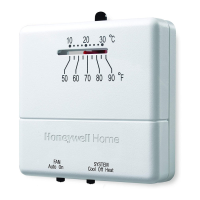











