Model CT3200 Installation Quick Guide
Your NEW thermostat may be programmed before or after installation (see reverse).
Items needed: two AA batteries, pan head screwdriver, drill and level (optional).
1. Turn off Heating/Cooling system power.
2. Remove old thermostat from wall. Use enclosed labels to mark the wires as you
disconnect them. Label wires by using letters above screw terminals, not by wire colors.
3. Install batteries into programmable thermostat.
4. Separate wallplate from new thermostat. Mount wallplate to wall with hardware
provided. Use level if desired and 3/16 in. drill bit in drywall or 7/32 in. drill bit in
plaster or wood.
5. Attach the system wires to matching screw terminals, using the label designations
from step 2. NOTE: If you have 5 wires, remove factory installed jumper between R and Rc.
6. Mount the thermostat to wallplate - insert top and snap in bottom.
7. Set the thermostat System switch to Heat or Cool and the system will
operate at the factory settings. See Programming Quick Guide
(reverse) to program thermostat.
W
Y
G
R
Congratulations! You have finished installing your new Honeywell programmable thermostat!
For additional information refer to Programming and Installation Instructions or
contact Honeywell Customer Relations at www.honeywell.com/yourhome or
1-800-468-1502.
69-1548
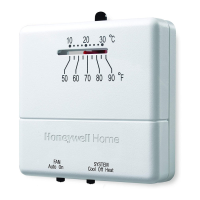











