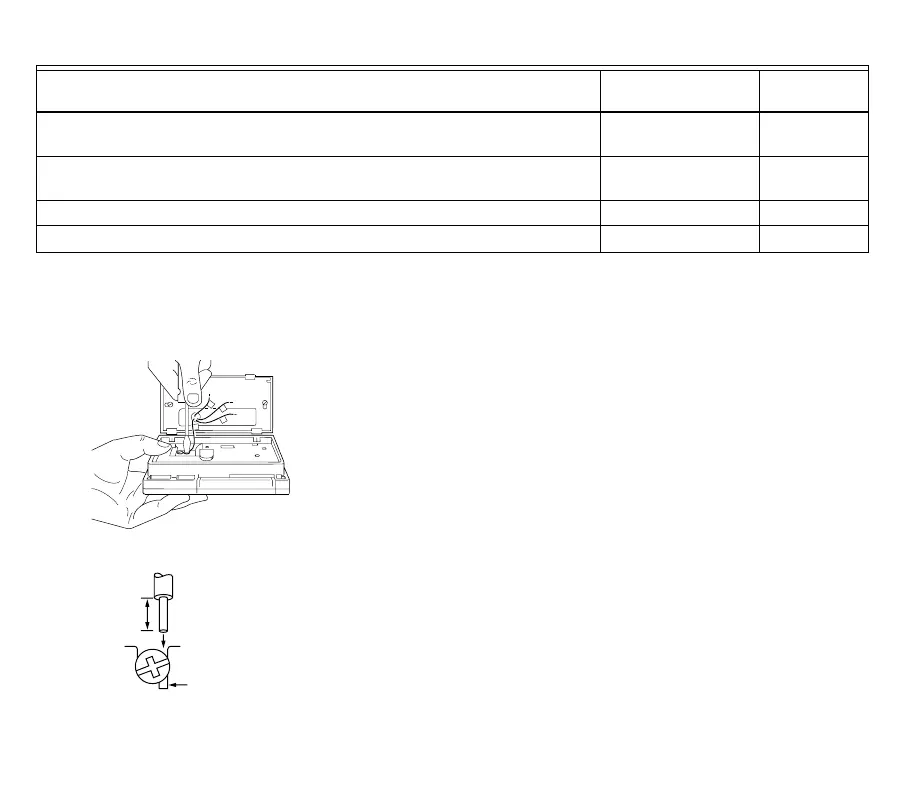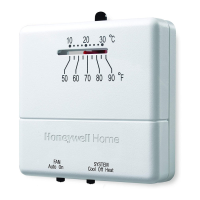7 69-1631—1
Heating System Table
Step 5. Wire Thermostat Terminals
Type of System
D I P S wit ch e s
1 and 2 Fuel Switch
Warm air, gas, or oil heating system with an efficiency rating under 90%.
(The furnace efficiency rating should be on the furnace.)
Use factory setting
1–On; 2–On
F
High-efficiency furnace such as a 90% or greater AFUE (Average Fuel
Utilization Efficiency) unit
1–Off; 2–On F
Hot water boiler 1–Off; 2–On F
Electric furnace 1–On; 2–Off E
Fig. 9. a. Hold thermostat as shown in Fig. 9.
b. Using the labels on the wires, match letter of your old ther-
mostat wire with the corresponding terminal on the back of
your new thermostat.
NOTE: If letters on old thermostat terminals do not match letters on
new thermostat terminals, all old wires may not need con-
necting to new thermostat. See Special Wiring Instructions
section.
Fig. 10. c. Loosen terminal screws and slip each wire beneath its
matching terminal (Fig 10).
d. Securely tighten terminals.
W
Y
G
R
M2012
INSERT
STRAIGHT
UNDER
SCREW HEAD
/16 in.
8 mm)
TRIP
END OF WIR
VISIBLE HER
