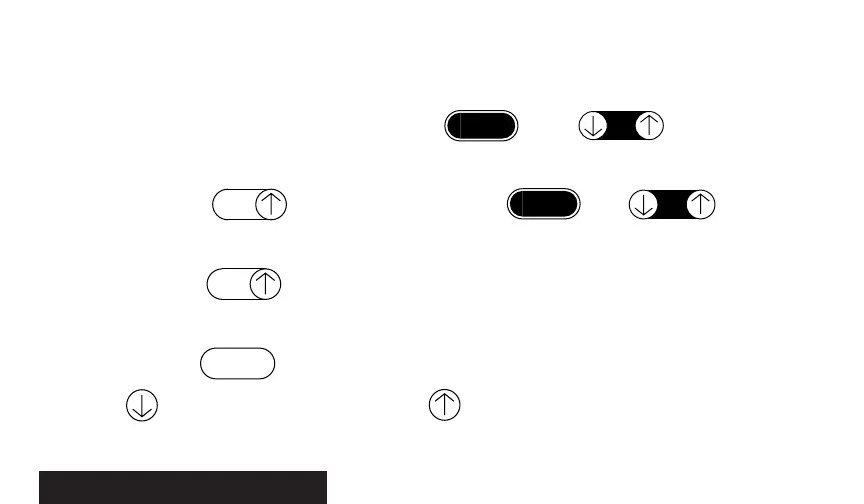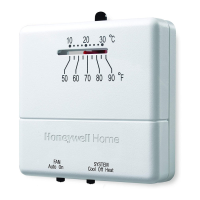13 69-0733B—1
COOLING PROGRAM
The times you have set for heating will stay the same for cooling; you will only program the
temperatures.
With system switch at COOL, press and release . Use to program Mon-Fri
MORNING temperature. Repeat using DAYTIME, EVENING, NIGHT keys.
For Saturday, press to SAT. Press and release ; use to program
Saturday morning temperature. Repeat using DAYTIME, EVENING, NIGHT keys.
For Sunday, press to SUN. Repeat steps as you did for SAT.
After programming, adjust fan and system switches as desired.
Press and release to start the program.
a
Press onto move number back; press onto move number ahead.
Morning
Day
Run
Program
Temp
a
Day
a
Temp
Morning
When programming your new thermostat, use this guide. Batteries are required for programming
and operation.
SET PRESENT DAY
Press and release then until present day shows.
SET PRESENT TIME
Press and release then until present time shows.
HEATING PROGRAM
With system switch at HEAT, press and release . Use and to
program Mon-Fri MORNING time and temperature. Repeat using DAYTIME, EVENING, NIGHT keys.
For Saturday, press to SAT. Press and release ; use and
to program Saturday morning time and temperature. Repeat using DAYTIME, EVENING,
NIGHT keys.
For Sunday, press to SUN. Repeat steps as you did for SAT.
Morning
Day
Morning
Temp
a
Day
Set
Present
Day/Time
Day
Set
Present
Day/Time
a
Time
Time
a
Temp
a
Time
a
PROGRAMMING
14 69-0733B—1
